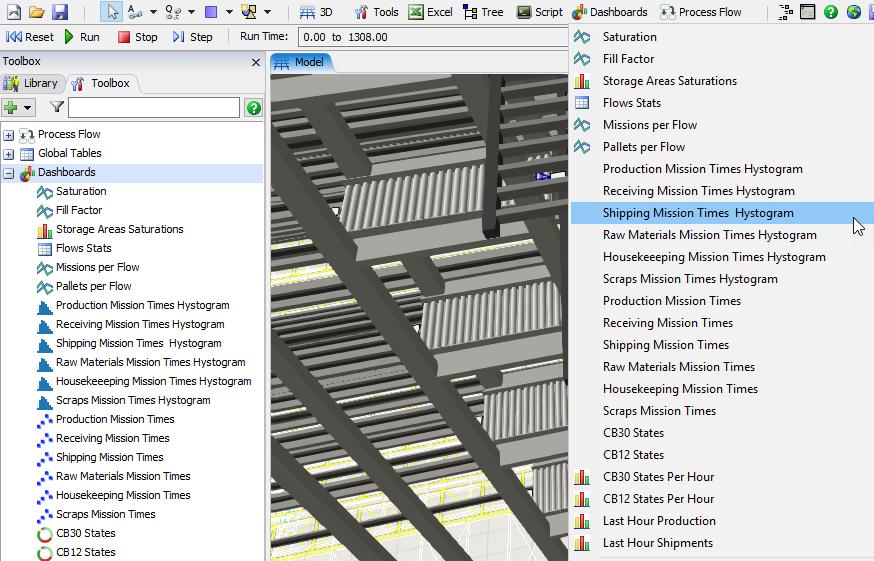I'm developing a module where I've created also some dashboard and process flow with some module's image (saved in the a module's sub-folder).
How can I make those images to be shown also on the Main Panel?
The screenshot explains my problem: I see the images on the Toolbox view but not on the Main Panel.
I tried to understand it from other modules but without success.