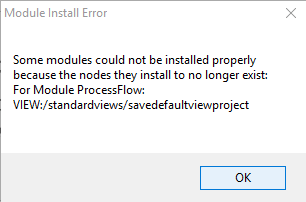Hi,
I have been looking at a video from one of the distributer trainings about the creation of custom Flexsim modules in the Flexsim tree rather than making my own C++ dlls. Unfortunately I cant seem to get it to work. When I run the applicationcommand("savedefaultviewproject"); it asks me if I want to save the view and collapse and close all trees, but it doesn't create those two essential files in my modules folder that I expected and my new module does not show up in the modules menu on right click.
I will reiterate the steps I have taken and perhaps you can tell me where I went wrong:
1 I reinstalled Flexsim 17.1.2 to a custom location to have total read and write access.
2 I added an empty 'NewModule' folder to the 'modules' folder of the new installation.
3 I then opened Flexsim and in the 'View/environment' tree I created the dev =1 node and successfully activated dev mode.
4 I then added a the new subnode 'NewModule' to the 'View/modules' tree where the other installed modules are listed. Into the 'NewModule' node I added another subnode called 'Installdata'.
5 I now ran the applicationcommand("savedefaultviewproject"); and selected 'yes' to the two popups that asked me if I want to save the view project and collapse all trees and views. Flexsim then worked for a few seconds and returned to normal.
6 I checked the 'NewModule' folder under the installation to see of the two module files had been created, but it was still empty, and when I right click a node and go to the modules menu selection I can only see the installed modules and not my 'NewModule'.
Does this approach still work in Flexsim 17.1.2, and if so can you spot what I have been doing wrong?