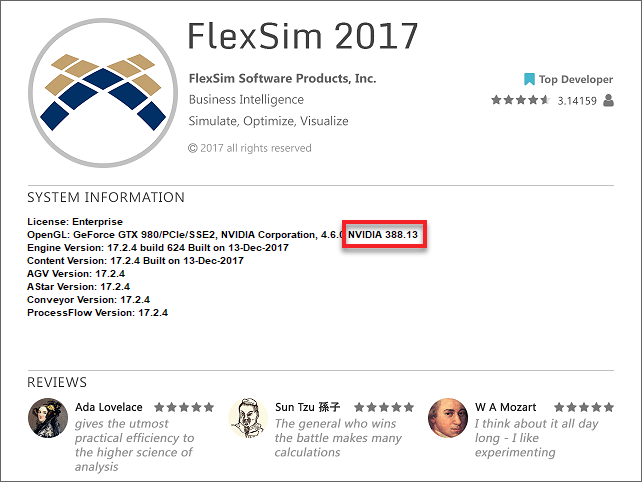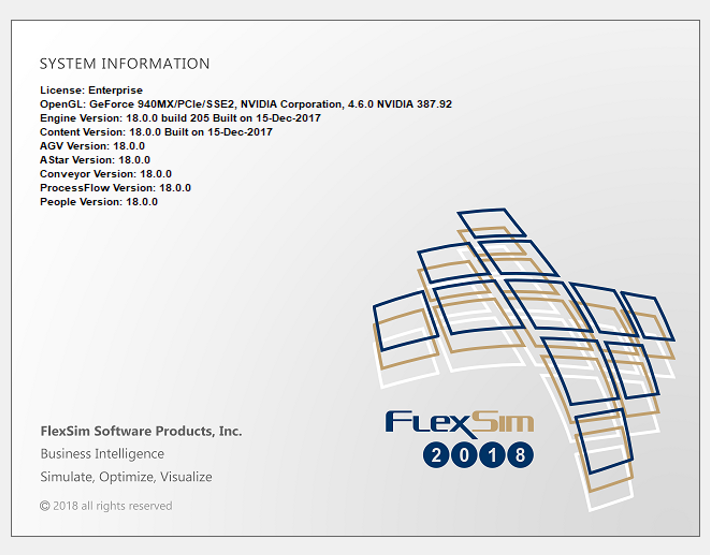I bought a brand new laptop, with NVIDIA GEFORCE 940MX video card. I've installed Flexsim and I'm not able to drag any object from the library to the model layout.
As a reference, I also can't see the walking man in the setup screen when creating a new model. I'm suspiscous this has to do with my video card. Do you have any input on this? I appreciate any input.
J Masini