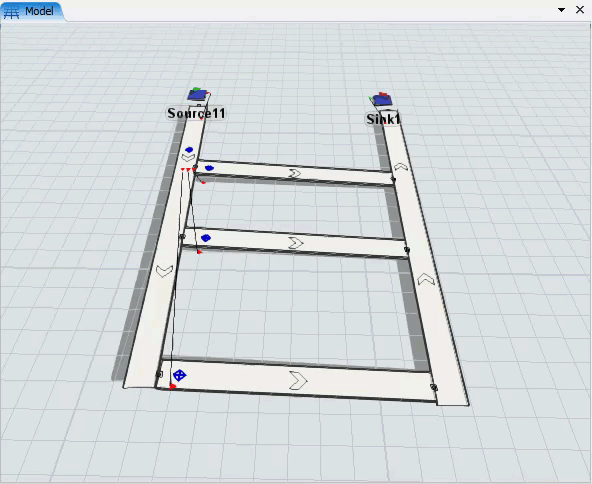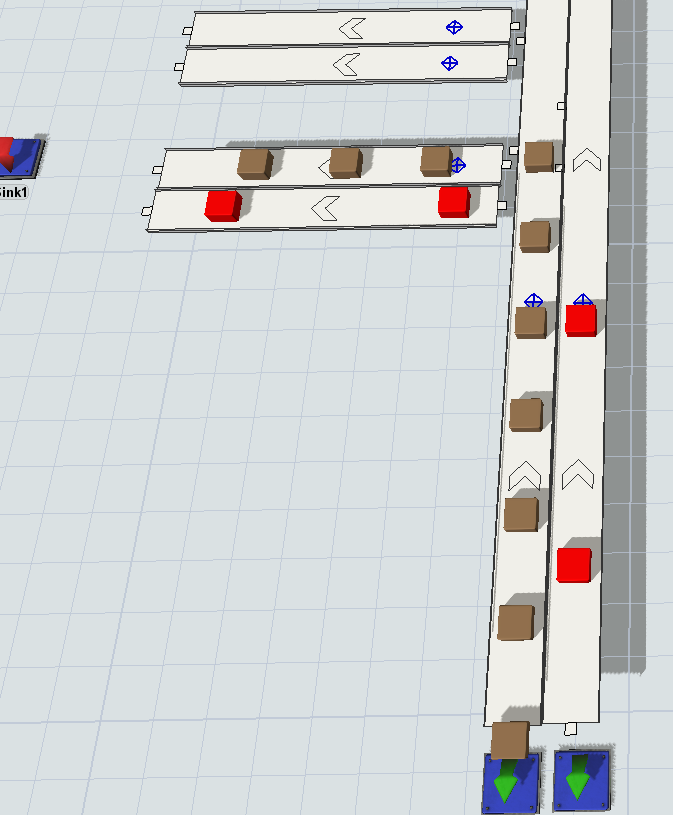I need to divert flowitems to three branch conveyors (please see the picture). Each branch conveyor builds a slug (criteria: 90% fill).
The flowitems should go to the branch conveyors in order of priority:
First priority is sending them to the 1st branch conveyor. If the 1st branch conveyor's slug is complete, they should go to the second one. If the second one is complete, they should go to the 3rd one.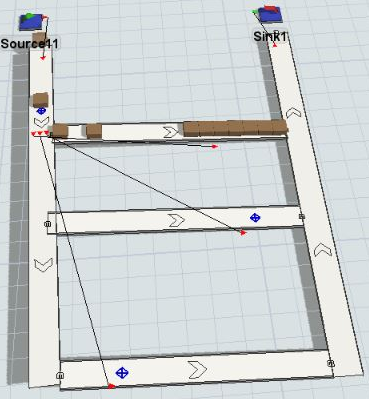
I was thinking of doing that by sending a message from a branch conveyor (with complete slug) to the decision point on the feeding conveyor. But, I couldn't find any relevant OnMessage option on the branch conveyors.
The model is attached. I would appreciate any help.