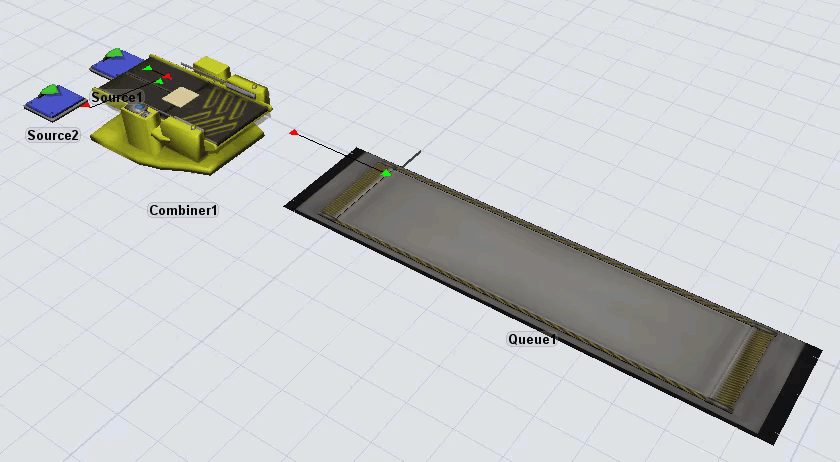I want to stack items in a queue up to 12, then create another pile of 12, current setup in my queue stacks everything vertically, I want the items to be placed in the queue in batches of 12
question
you move items from queue 3 items stacked up from queue 1(batch 1) to queue 2, in queue2 you stack the items up to 12, but my current configuration keeps staging items vertically,
see picture @jordan.johnson
Change the Item Placement from Stack Vertically to Stack inside Queue:
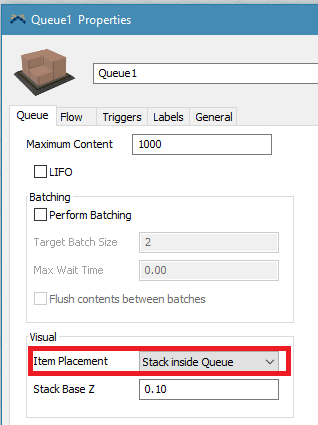
I think I understand what you want. Like this?
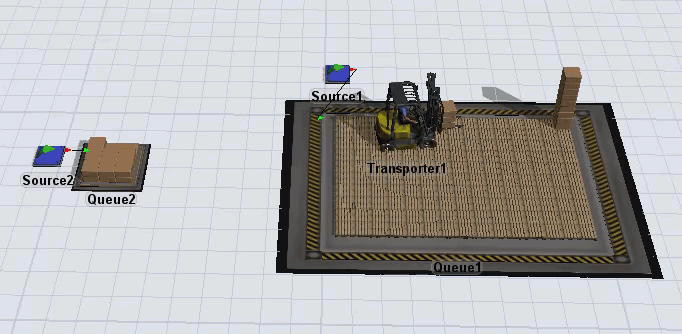
I don't know how to get this behavior without Process Flow. I made a process flow that treats each group of three items as a batch, and each pallet in the Queue as a stack, or a location that can be used. The transporter gets the next stack, and then puts four batches of items in that spot.
If you use the "Stack inside Queue" option for the Item Placement field of the Queue and have a suitable size for the Queue relative to the Items being placed in the Queue, you should be able to get things to stack the way you want. I've attached a batch processing sample model to show you what I mean.
question details
10 People are following this question.