cuserstd34979desktopexample.fsm
I have attached my model. I want to add delay time for 20 sec in the Robot. Kindly help me on this.
cuserstd34979desktopexample.fsm
I have attached my model. I want to add delay time for 20 sec in the Robot. Kindly help me on this.
@Titli D Would you like the robot to take 20 seconds to load and unload? Or do you want the robot to be idle for 20 seconds?
@Isaac L Hello Isaac, this scenario is actually for a Collaborative Robot.
“Dealy Time” is the time to be considered for the robot to leave a specific work area. This means, that for this time the worker is not allowed to do anything on the station. Depending on the setup, this might result in a “waiting time” for the worker. 20 seconds should be for the “load” to the workbench of the worker and “unload” from the workbench of the worker.
Delay time should be for every part.
The delay time should be added on both: “while loading before the worker starts process” and “while unloading after the worker finishes its process ".
If I am understanding you correctly, you are wanting the operators to wait for the robot as it unloads and loads? One way you can do this is by changing the load and unload time of the robot.
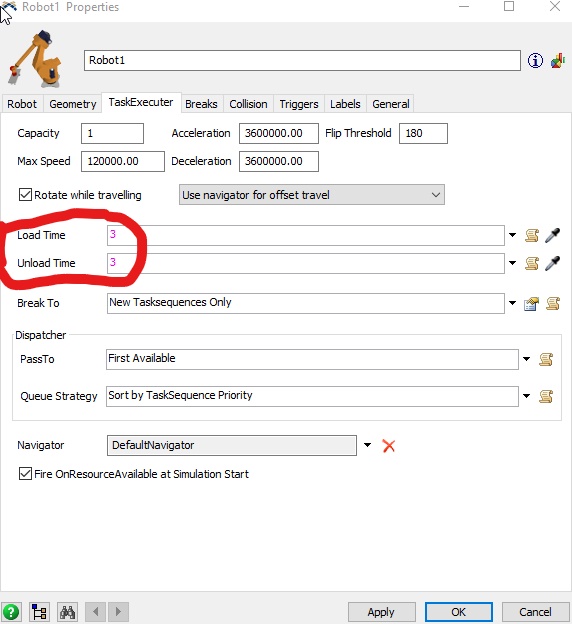
The BEST way is by incorporating ProcessFlow into your model and adding a delay. If you have any questions about how to do that I would be happy to help.
cuserstd34979desktopexample.fsm
@Isaac L Hello Isaac please help me in incorporating the Process Flow and in adding delay of 20 seconds in my model. I am attaching the model here again.
Process Flow will be very helpful for you to learn because you will be able to utilize more tools in FlexSim. There is a Process Flow tutorial section in the user manual. Would you be able to first go through the process flow tutorial and then try to incorporate it into your model? If you get stuck anywhere, I'm happy to answer any questions you have.
8 People are following this question.
FlexSim can help you understand and improve any system or process. Transform your existing data into accurate predictions.
FlexSim is a fully 3D simulation software environment. FlexSim can be used to simulate any process in any industry.
FlexSim®, FlexSim Healthcare™, Problem Solved.®, the FlexSim logo, the FlexSim X-mark, and the FlexSim Healthcare logo with stylized Caduceus mark are trademarks of FlexSim Software Products, Inc. All rights reserved.
Privacy | Do not sell or share my personal information | Cookie preferences | Report noncompliance | Terms of use | Legal | © Autodesk Inc. All rights reserved