I am trying to have the crane move each time to pick up a single item and load multiple items onto the truck. I have a list of trucks and the items flow through the process flow shown. Right now the truck moves to the correct location, but it only loads one item. I have tried batching and also creating 2 separate lists one for items and one for the trucks, but have not gotten anything to work. I also need multiple trucks to come to pick up at the same time (up to 4).
question
How to load multiple items (one by one) onto truck via crane?
Without seeing your model in action, I'm not sure where your specific problem is. But here's an idea to help troubleshoot:
I would recommend using a sub-flow in Process Flow to control the loading/unloading. This way, not only can you break up the long chain of events visually to narrow down the problem, but you'll be able to control how many instances should happen with each token. I've attached a model to give you an idea what I mean. Let us know if this helps.
I am focused on trying to load items onto a truck with a crane. I currently have 1 item being loaded onto multiple trucks, but I do not know how to load multiple items. I also want the crane to show movement every time an item is loaded and not just load, lets say 4 items with one crane movement. I hope that clarifies my problem.
1 Answer
I can't tell what's happening when your model pulls from a list based on the picture, but if you refer to the sub-flow in the model I attached, you can see that one token will reach the sub-flow and run the load/unload activity before moving on. This way, the crane won't load more than one pulled item at a time.
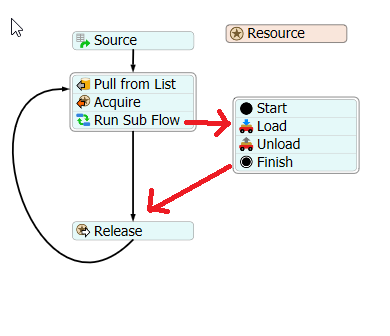
You can adjust this in a number of variations, but the idea is that you need to isolate the token on the load/unload activity so that one token isn't loading 4 items' worth in one instance before unloading. Does that make sense? If not, I'd be happy to build a different model for you.
I am more concerned with loading items onto a truck. So something that has a truck travel to its destination and load multiple items would be useful. Right now I can only get a truck to load one item even if another is ready to be loaded.
Here's another example model that demonstrates how to load multiple items onto one truck (Note: I used a Task Executer instead of a 3D truck for the sake of visuals).
The key thing here to pay attention to is the logic around the decision points and sub-flows. This model demonstrates how you can use one token that's isolated to perform multiple actions. (Picture for reference to Process Flow.)
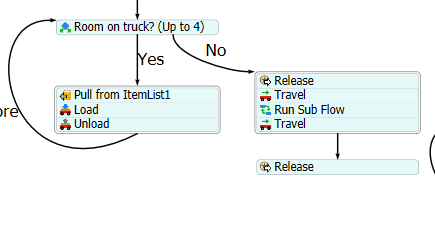
Hopefully it makes sense this time. If you have more questions, let me know!
Here is the model I currently have. I am trying to load multiple items onto each truck. If you can work with this model and try to help I would appreciate it.
Glad it's working for you!
Before I answer your question, I wanted to check a couple things first:
How would you like to assign how many per truck? I'm not sure if you're using a controlled logic for this or if you just want the truck to leave randomly after receiving any number of items.
If a truck comes in, what would tell the crane how many to load or if the truck is at capacity?
I was thinking of assigning the items per truck randomly. I would like for the truck to also leave after receiving a certain number of items that it needs. I was thinking of using a statistical distribution, duniform(1,4) for loading the trucks, via crane. Hope this answers your questions and we can continue on with loading multiple items onto the trucks.
question details
8 People are following this question.
