I've been working on this project and nearing the end of it I have started to play with the animations and graphics but can't seem to make any changes on them. Some of the problems in my model are the boxes that get created are in the wrong orientation at times, I have tried to change the transporter into a flatbed truck but won't give me the image I am telling it to give me, and the crane is supposed to pick up the box and rotate but doesn't seem to be doing that. If anyone has any advice on how to do this it would be greatly appreciated. Some of the things I've tried to get the right orientation are different triggers on creation and various process flows but nothing seems to work correctly. Thanks again for any help.
question
Animations and Graphics help
You seem to have some local shape data on Transporter1 that isn't loading properly for us. Does your model refer to external files for this?
Here is the file with the local shape data nodes removed: cuserscfutadownloadsthingthing-final2.fsm
cuserscfutadownloadsthingthing-final2.fsmMy model might help too
1 Answer
@Conner F, Here's a visual of how to rotate (and change other visuals) for a crane by implementing a trigger:
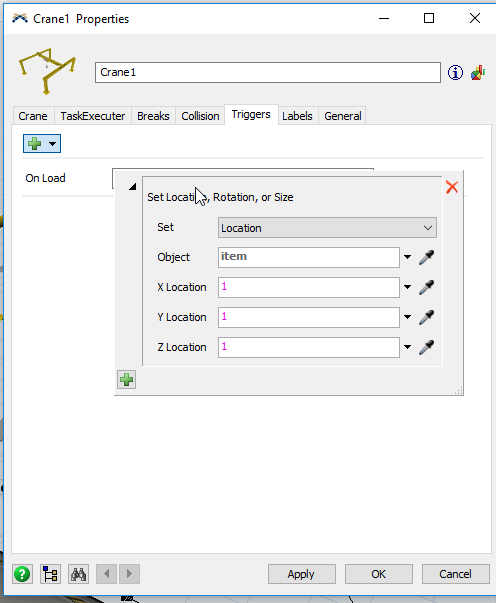
And here's a model which utilizes Process Flow to accomplish the same thing:
how-to-rotate-objects-with-process-flow.fsm
Unfortunately, your model isn't developed to the point of objects actually reaching the crane without errors, but once they get there the objects will rotate based on these triggers/events.
Hopefully you were able to create a Flatbed in your model by using the copy/paste method described by Emily in this question's thread.
Hi @Conner F,
Did the info above help resolve your question? If so, please Accept @Tanner Poulton's answer above.
If you still need some guidance, please comment below with any follow-up questions.
Thanks!
question details
9 People are following this question.
