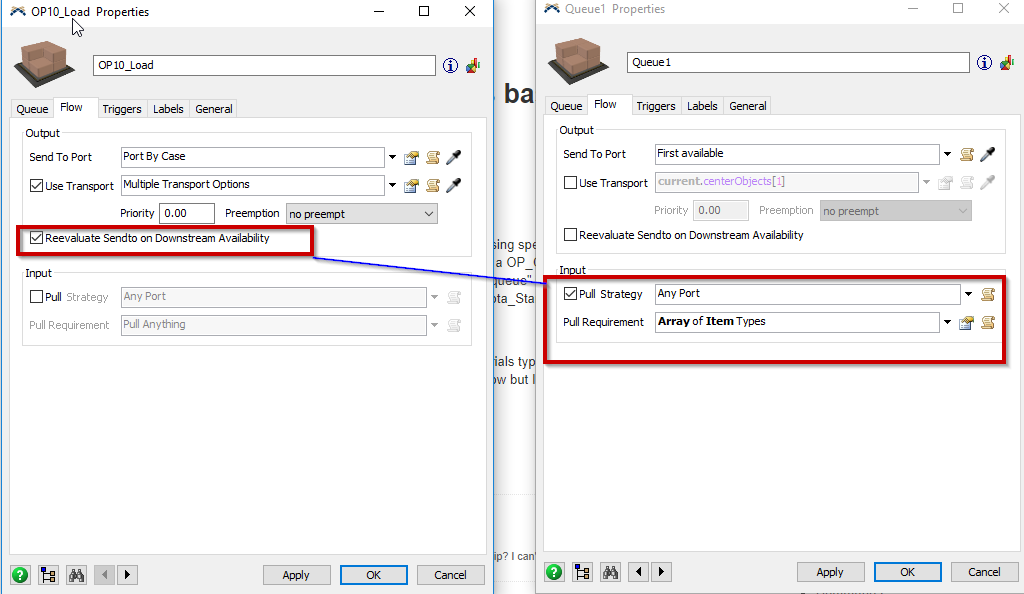I am simulating a 8 machine cell that runs two operations on materials using specific machines per material but the same machines for both operations. The conveyor adds a OP_Code label of 10, P2 sets the label to 11, and OP20Rota_Stand sets the label to 20. OP10_Load "queue" is supposed to use the label to determine whether to send the material to queue 1 or to OP20Rota_Stand "queue".
Currently the OP10_Load will try send both OP 10 and 11 to Queue 1.
I will be doing the same scenario with the other 5 conveyors and 5 materials types total. If anyone has a way to make this easier I would be very grateful. I tried to use process flow but I am still new to flexsim and was unable to use this method.