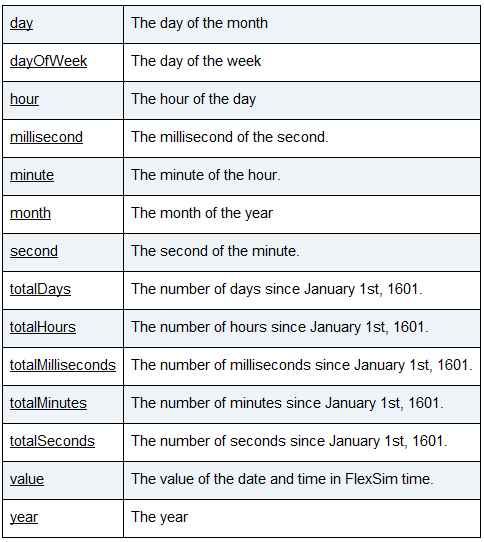I would like to have easy access to the "production year," as I have process times and demand that changes from year to year.
What is the best way to do this?
My initial thought was to create a global variable, originally set to 2019. And then at the "start of the run," use custom code that sends a delayed message (delayed by 8760 hours, 1 year) to a dummy object that would increment the variable when it receives the message. Where should this custom code be stored?
I had also considered a macro ((current time / 8760) plus 2019) but that seemed like it might slow down the model re-calculating the date all the time.
Do you have any suggestions on how to proceed?
Thank you