My model's file size increases even if i do not add any 3d objects, or any process flow activities. I run the model for a long time. So the model is open for that period of time. when I close the model, and reopen it, the model becomes slow and when i look at the file size its like 4000kbs more than the size of the file when it was first opened. I save the model as a new file every time I save it.
question
Flexsim file size increases without any addition to the model
Hi @Pinakin K,
Are you adding/deleting anything through code that is not being wiped upon reset of the model?
No. I'm not adding or deleting through code. I am just running the model, look at the stats in dashboard, and run it again. I am no repeating the random streams. So I do not change anything when I complete one run.
I've never noticed a model do this before. That's a significant amount of data to be adding each time, considering most FlexSim models aren't bigger than a couple MB.
Are you exporting or importing external data like an Excel sheet or 3D model files?
Perhaps it would be possible for you to upload the model or send it through email and we can test it on our computers.
1 Answer
Execute the following script to create an xml file showing the model tree structure sorted by size:
applicationcommand("getMemoryXML",modeldir()+"\\memory_estimate.xml");
Then you can look at that file (memory_estimate.xml in your model directory) to see what nodes are taking how much space on disk:
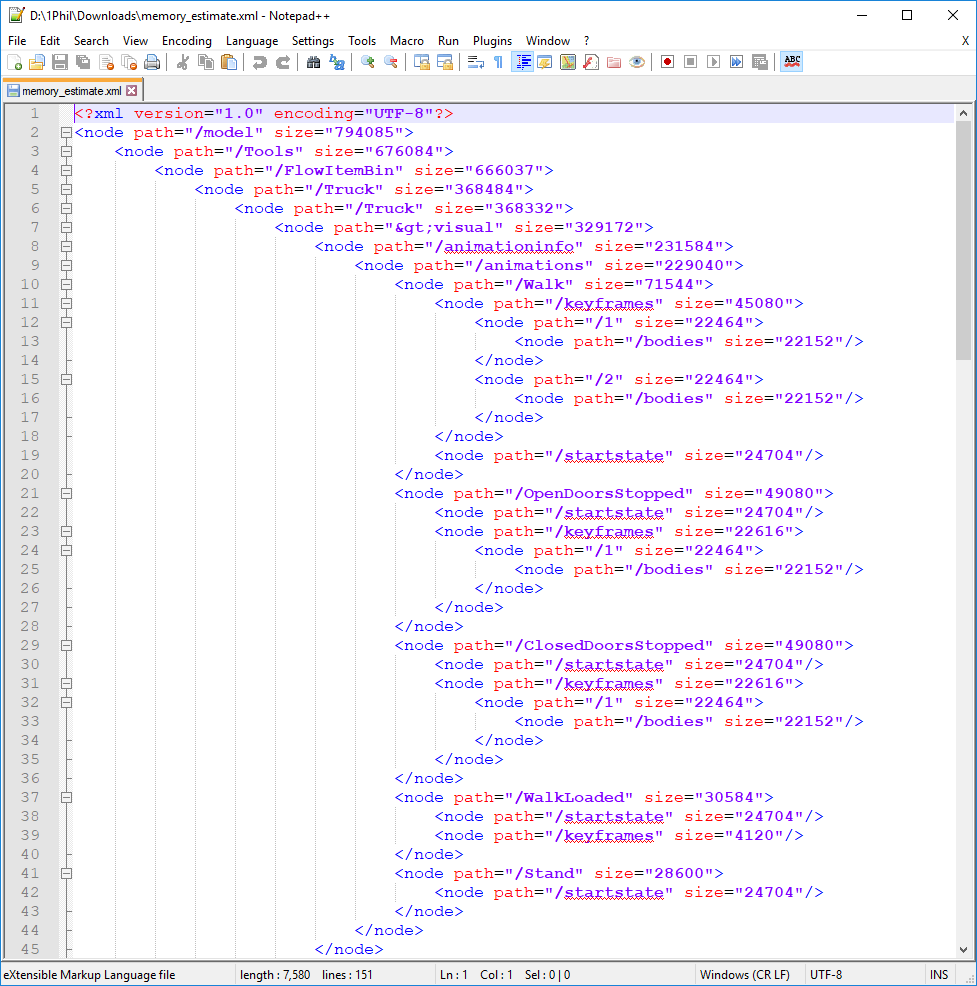
Run that before and afterwards, and then compare the files. This will give you an indication of what is different between those two model files so that you can determine what is happening in your model that is causing its file size to increase.
The data in your model is coming from Statistics Collectors. When you run an experiment, all Statistics Collectors record all data for each replication. The data you are seeing in your model is there because you have run an experiment at some point.
If you don't want a Statistics Collector to record data during an experiment, make sure it is disabled before running the experiment.
To delete data from an experiment, you will need to click the "Run Experiment" button. Old data is cleared out at that point. You can then stop the experiment before any replications finish. If your replications finish quickly, then disable all your Statistics Collectors before running the experiment.
You can also delete the Tools/Experimenter/StatisticsCollectors folder in the tree directly.
I have put an issue on the dev list to make deleting experiment data easier.
@jordan.johnson I see. That makes sense. I will try deleting the data. Thanks for your response
Also, the size shown in the xml file is an estimate of the size in memory. When you save your model to disk, the data is compressed in the file, which makes the file size a lot smaller than the amount of data it is storing.
Thanks for this. I tried that and got this result
But There are some paths like /1 or /2 or /data, which I don't recognize. Also I don't understand this
<node path="/model" size="65454314">
The size is 65454314. Is it in Bs, because that would make the model size too high. The actual model size right now is 3399kbs.
Thanks in advance!
question details
8 People are following this question.
