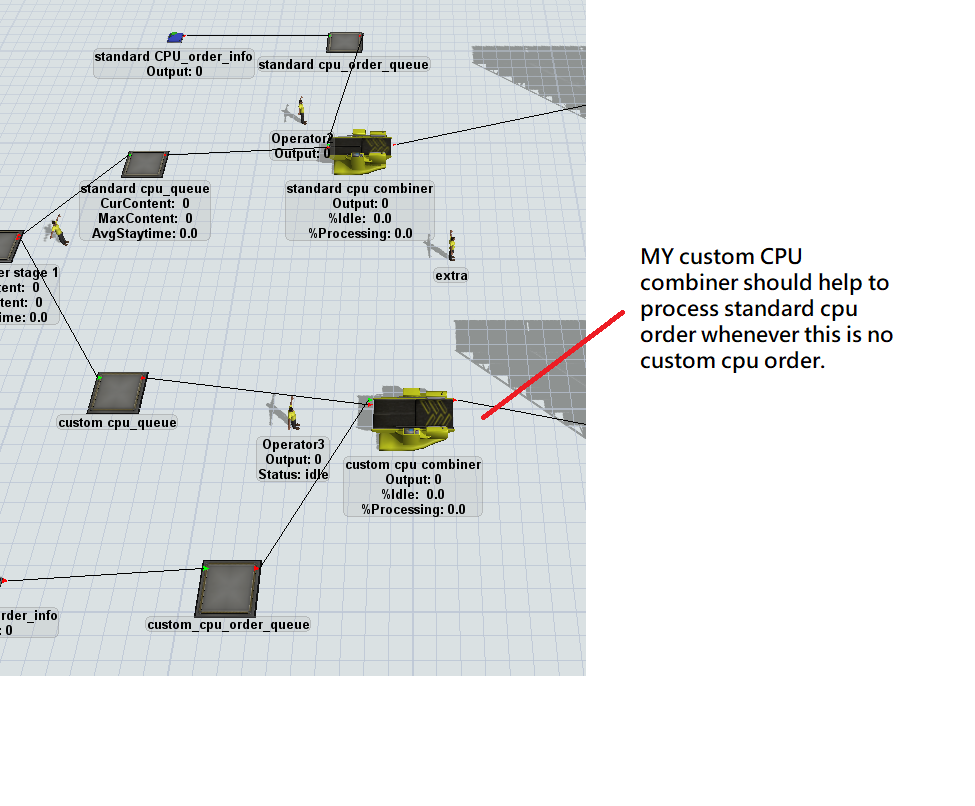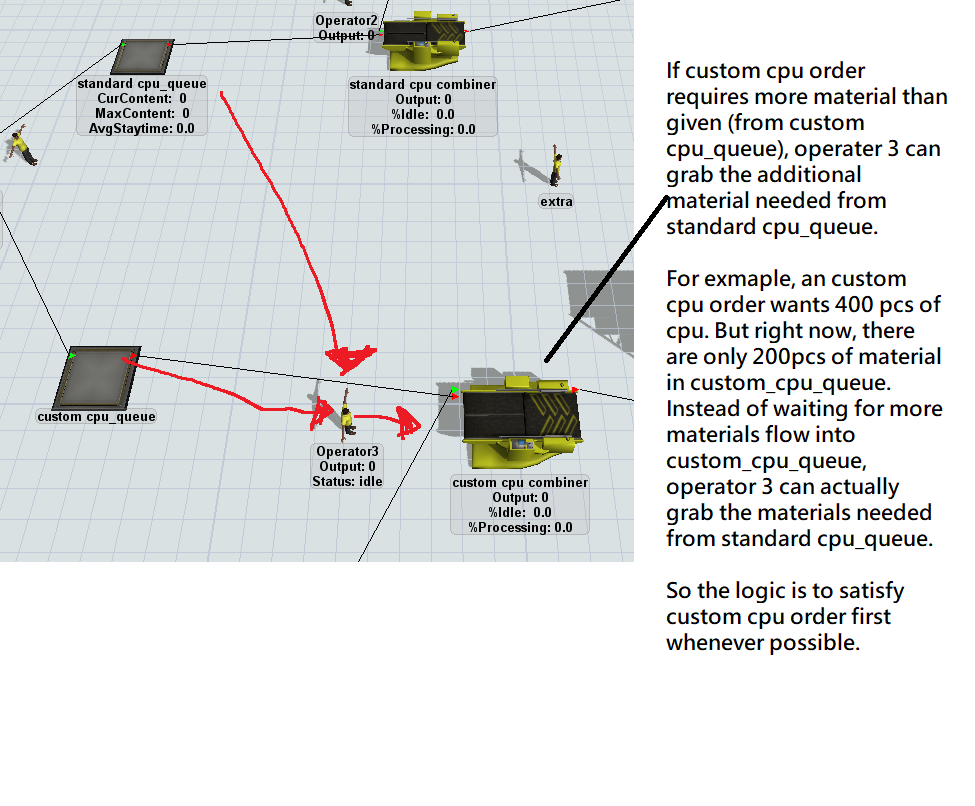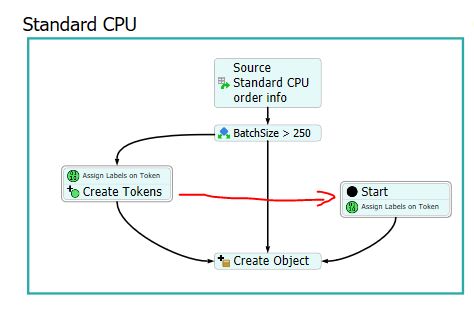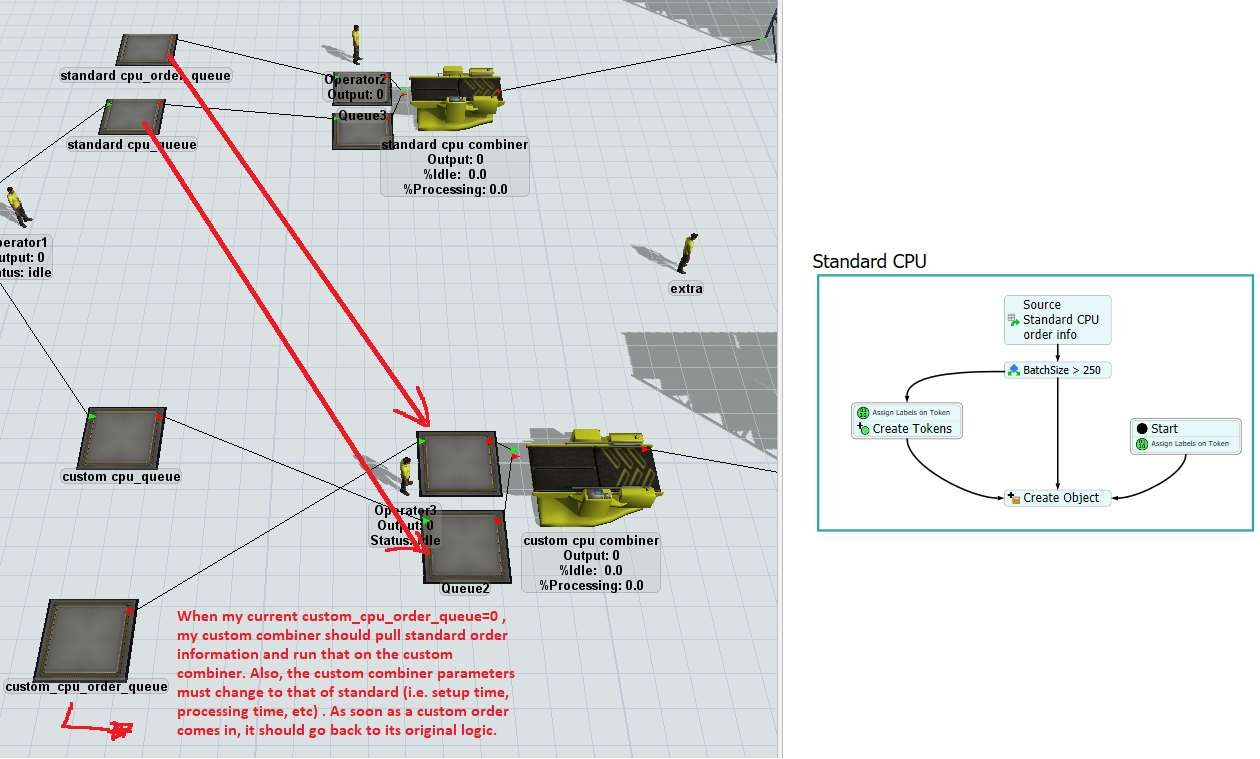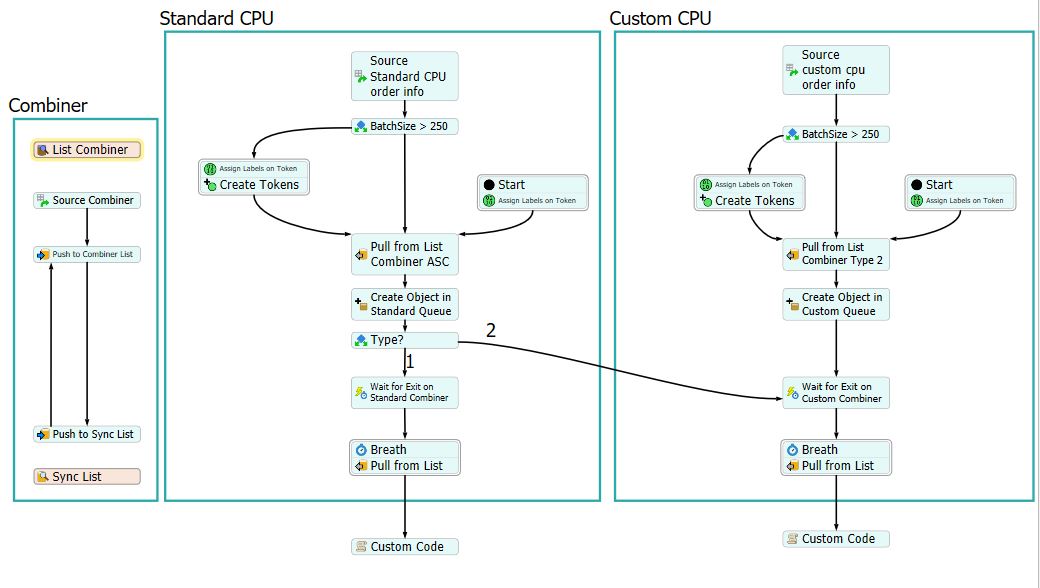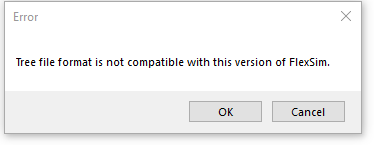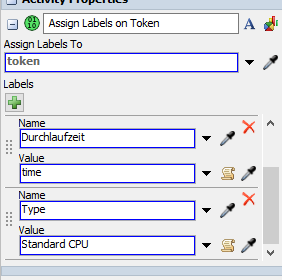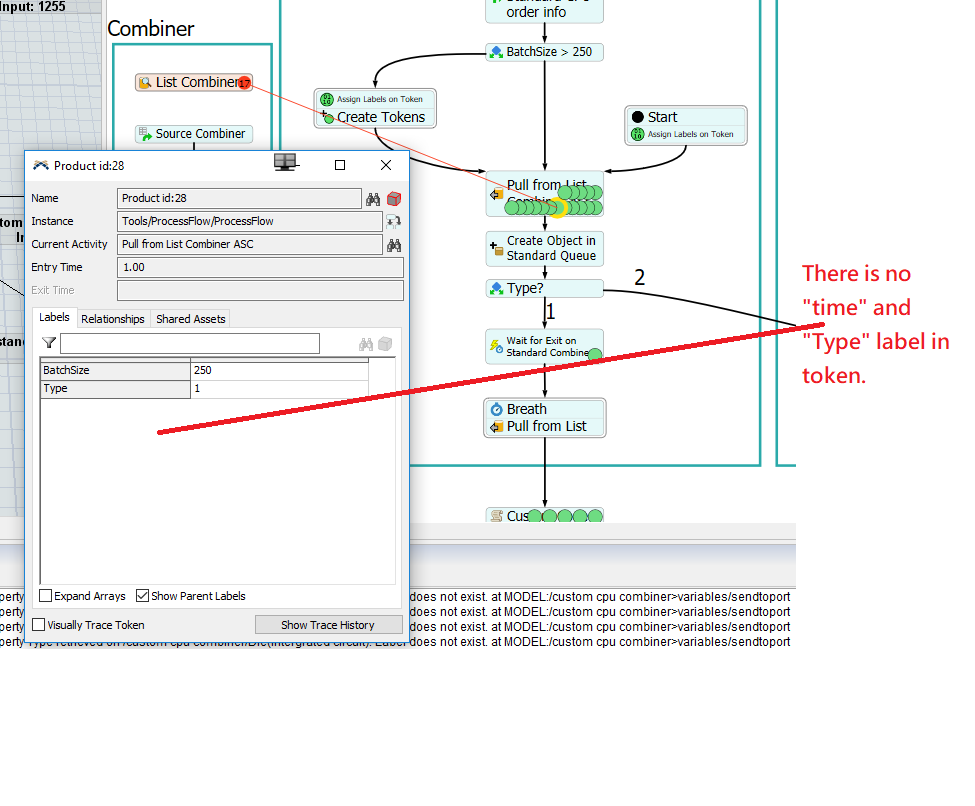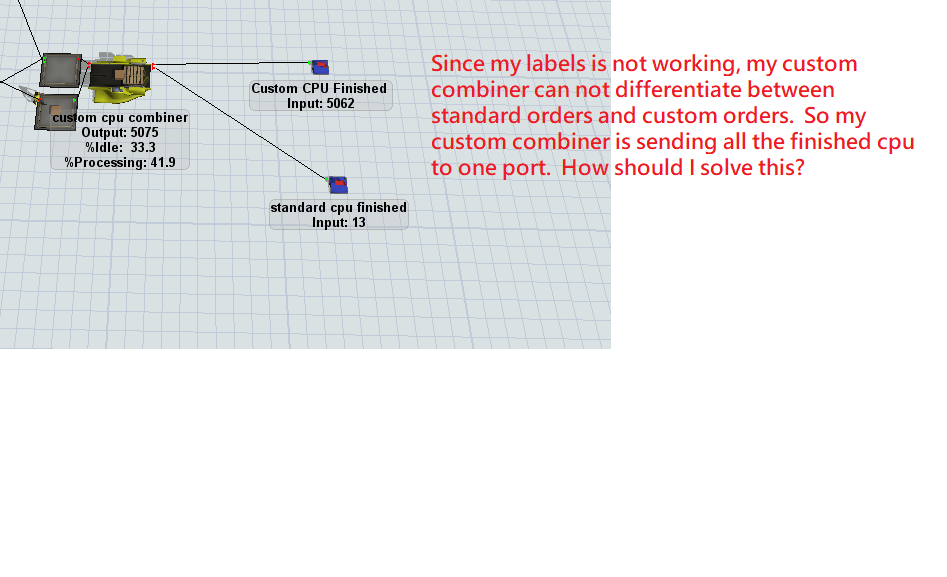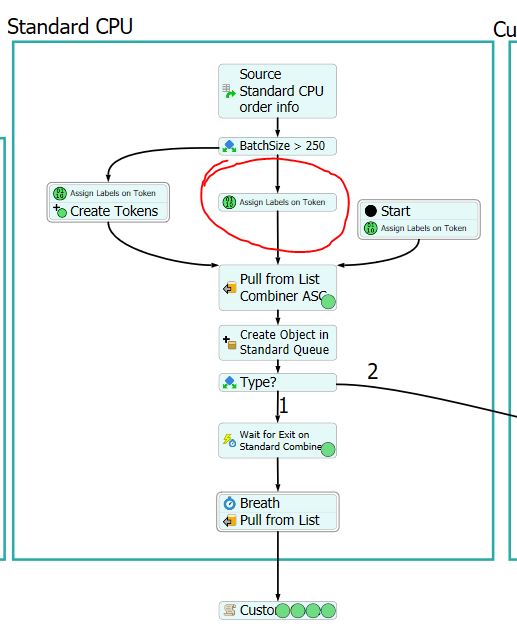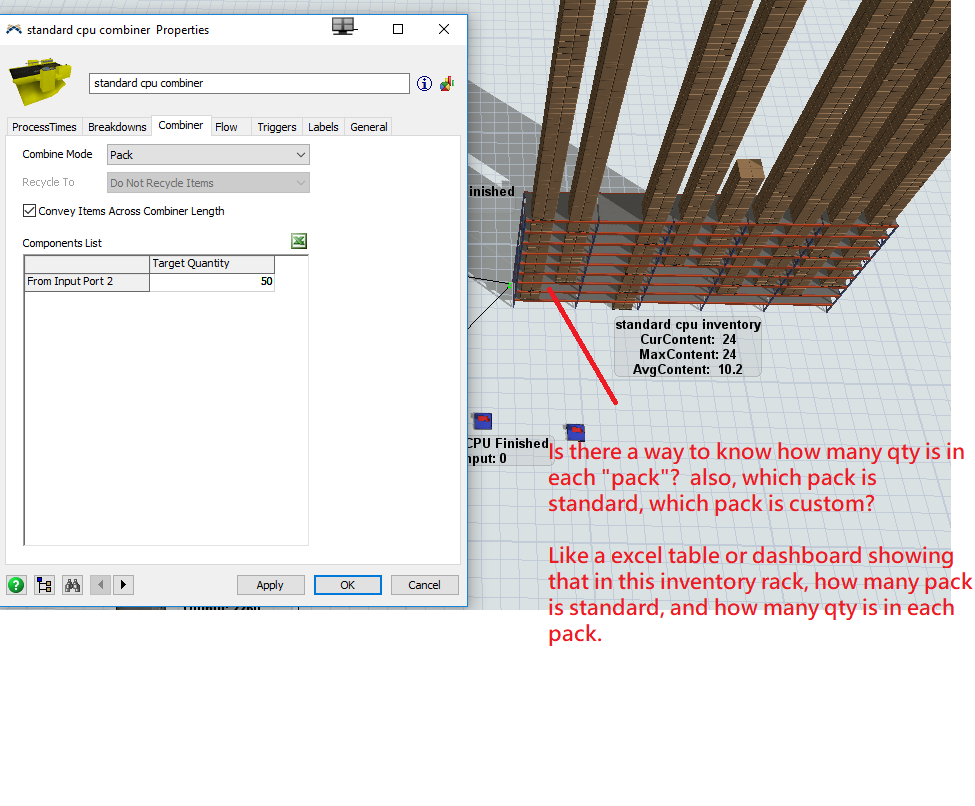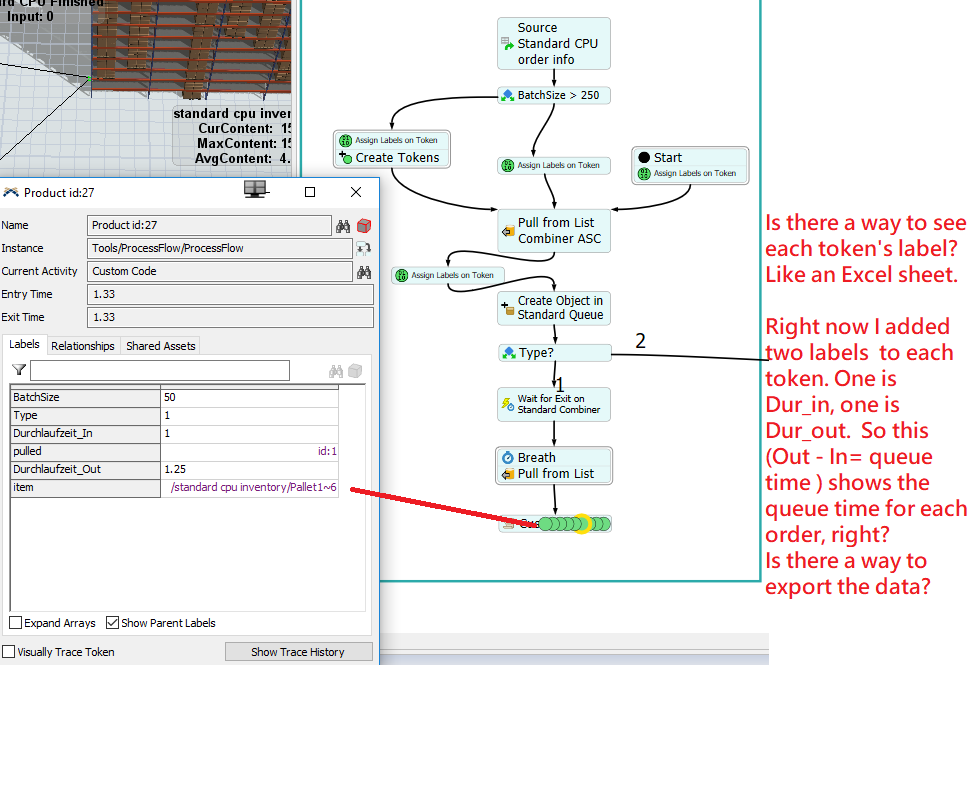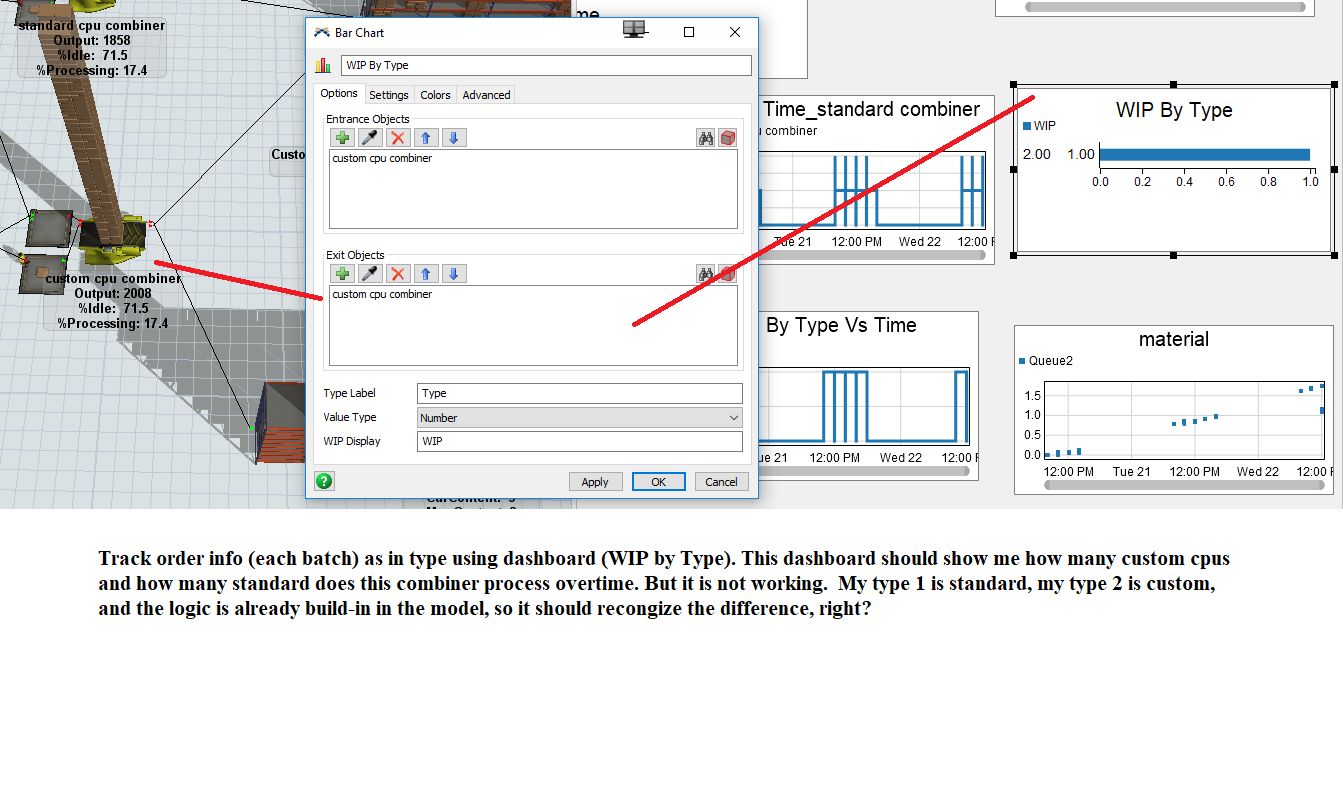This is actually a re-post from a situation I am encountering. To make the question clear, I attached the model and indicate what I want to achieve.
My model has two flow items. 1. material 2. order info
My model as now:
I have two product lines, one is standard, one is custom.
After stage one, there is a 40% and 60% randomly split of materials into standard queue and custom queue. And the operator will grab x number of materials needed based on order info, processing them together as a batch. For example, one order coming in, asking for 30 qty, then the operator will grab 30 qty from the material queue and process it as a batch. Next order coming in, asking for 50 qty, then the operator will grab 50 qty from the material queue and so on.
I changed my source code, so the combiner will know the number of material depends on order info. I am thinking of I can actually achieve this by using processers, not combiners. I don't know.
I want to achieve four things.
1.
Custom combiner can process standard's order whenever custom combiner is in idle (custom order combiner should process custom order first)(the reason I want to set this up is that I expect less order of custom and more orders of standard). And of course, custom combiner should process custom order whenever possible before processing standard orders.
If my custom combiner is processing standard order, it should also know how many qty is needed from that specific standard order.
2. I want to set both my combiners' maximum load to be 250. If an order of 400 cpu arrives. The combiner should break down the order into 2 batches. First batch, 250 qty, another batch is 150 (400-250=150).
3. custom combiner can grab materials from standard_queue if there is not enough of materials at custom_queue.
4. The combiners' processing time should depend on the type of product is combining. I guess this should be done in the Global Table or adding a label on the item? For example, if the product id is STAN546, the combiner's processing time follows a normal distribution of mean 5 and std of 4. If the product id is cust985, the combiner's processing time follows a normal distribution of mean10 and std of 6. And I will have many product IDs.
I know these requirements seems a lot and complex, that is the reason why I am having a hard time to configure the model to fit the situation. I've spent so many days trying to solve this, and I really need some help here. Does anyone know how to achieve any of the above requirements?
I would strongly appreciate any help here!!