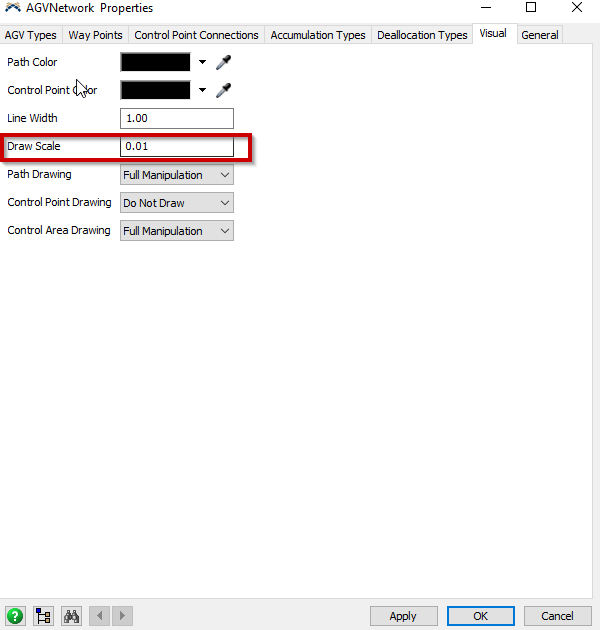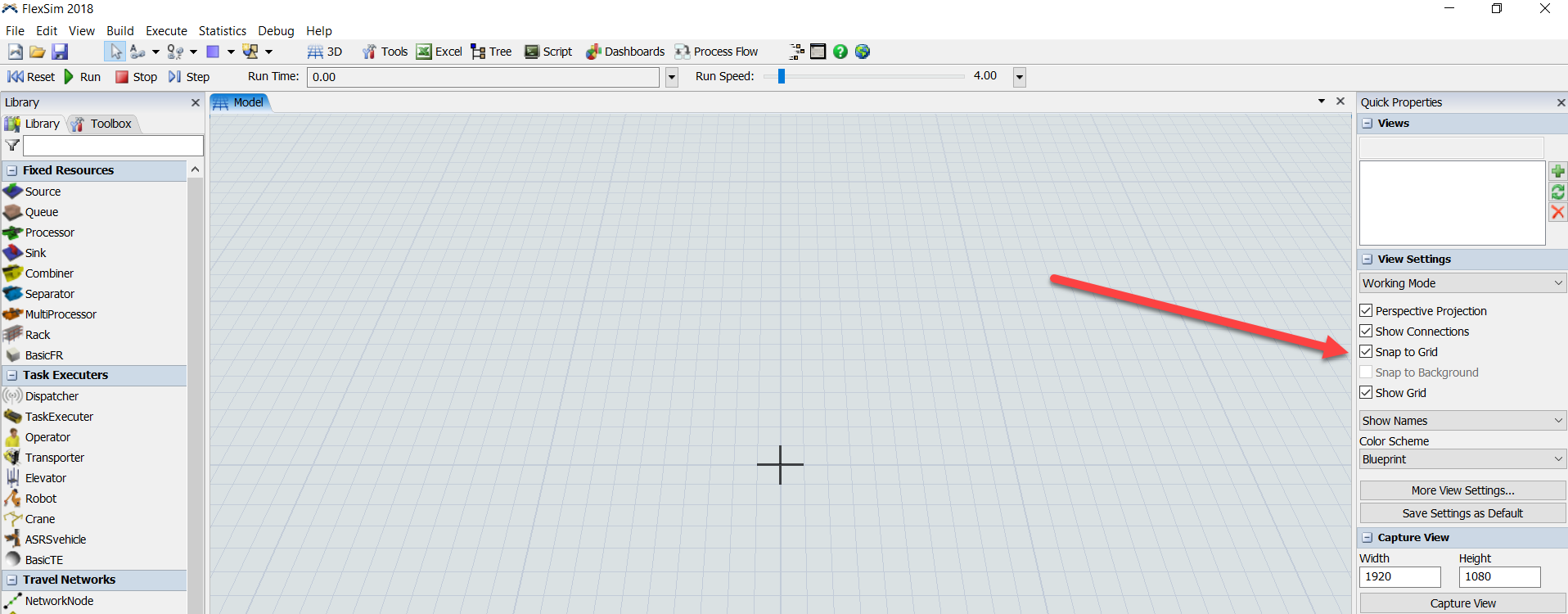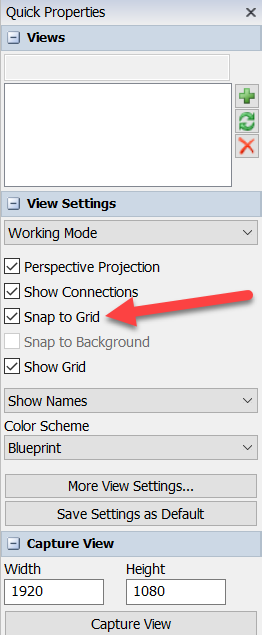When I connect two agv tracks, a connection point is created. I want to place the control point on that connection point, but if I do so, the network does not work.
I was told earlier, that the control points have to be either on one track or the other, they cannot be where the connection is located. This is because the connection point is not actually a part of the track, so it doesn't have the logic built into it.
So if i place the control point very close to the connection point, the control point snaps to the connection point. Is there a way to turn off the snap? I wan to place the control point at a distance of 1mm from the connection point.