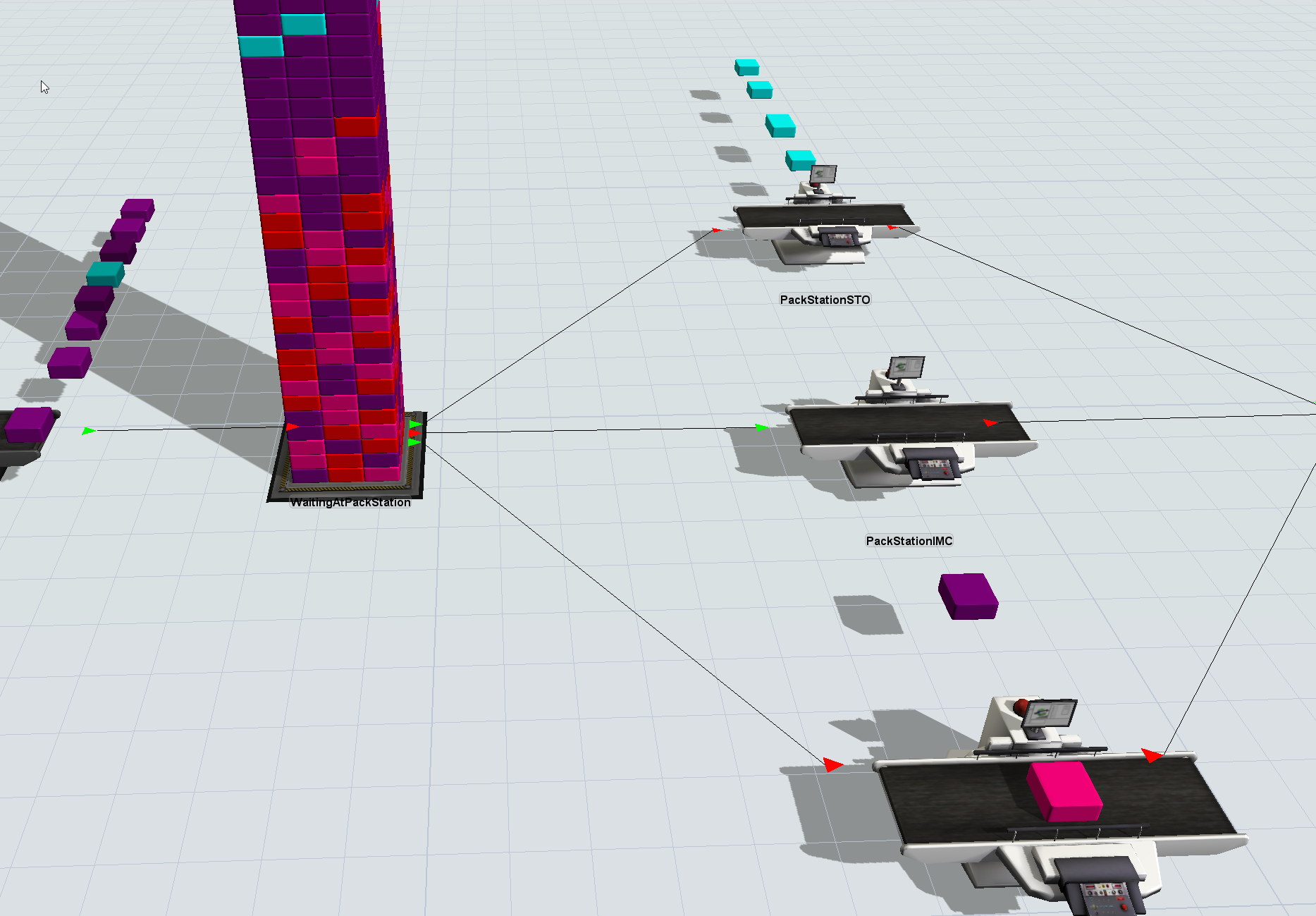Hi all,
I encountered a problem when inserting custom codes in connected objects. I entered code in the On Reset trigger of all white processors, setting their max content to the value of a global variable (which can be changed on model reset). This works, as you will see in the enclosed model "wel". However, as soon as I add custom code in the Send To Port input of the WaitingAtPackStation queue, the processors start handling one item at a time again, even though in the tree properties I still see the higher numbers I set in maxcontent, as you will see in the enclosed model "niet". Can anyone tell me why is this is happening? Both are crucial to model the situation accurately. Thanks! wel.fsm niet.fsm