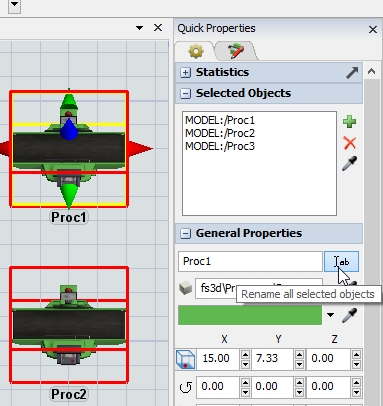In previous versions the option to change the name of selected objects was available. It is no longer on the edit selected objects toolbox. I can do it through script, but the button was very useful. Thanx.
question
Can the user change object names massively like in past versions?
FlexSim 18.2.2
Comment
0
1 Answer
Yes, select all object you want to change the names. The selected objects are surrounded by a red frame. DO NOT look for a feature in Edit selected objects tool instead look into the Quick Properties tool. Please highlight an object (yellow frame incl. red frame). You find right next to the name of the object in the Quick properties "General Properties" a button that is the desired feature.
rename-selected-objects.jpg
(82.1 KiB)
0
question details
5 People are following this question.