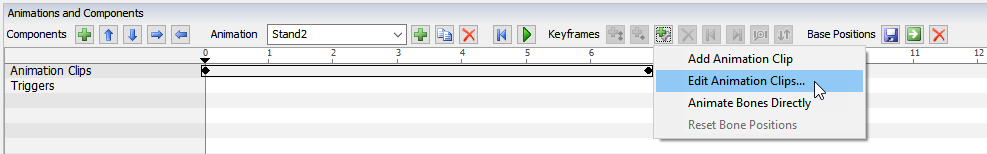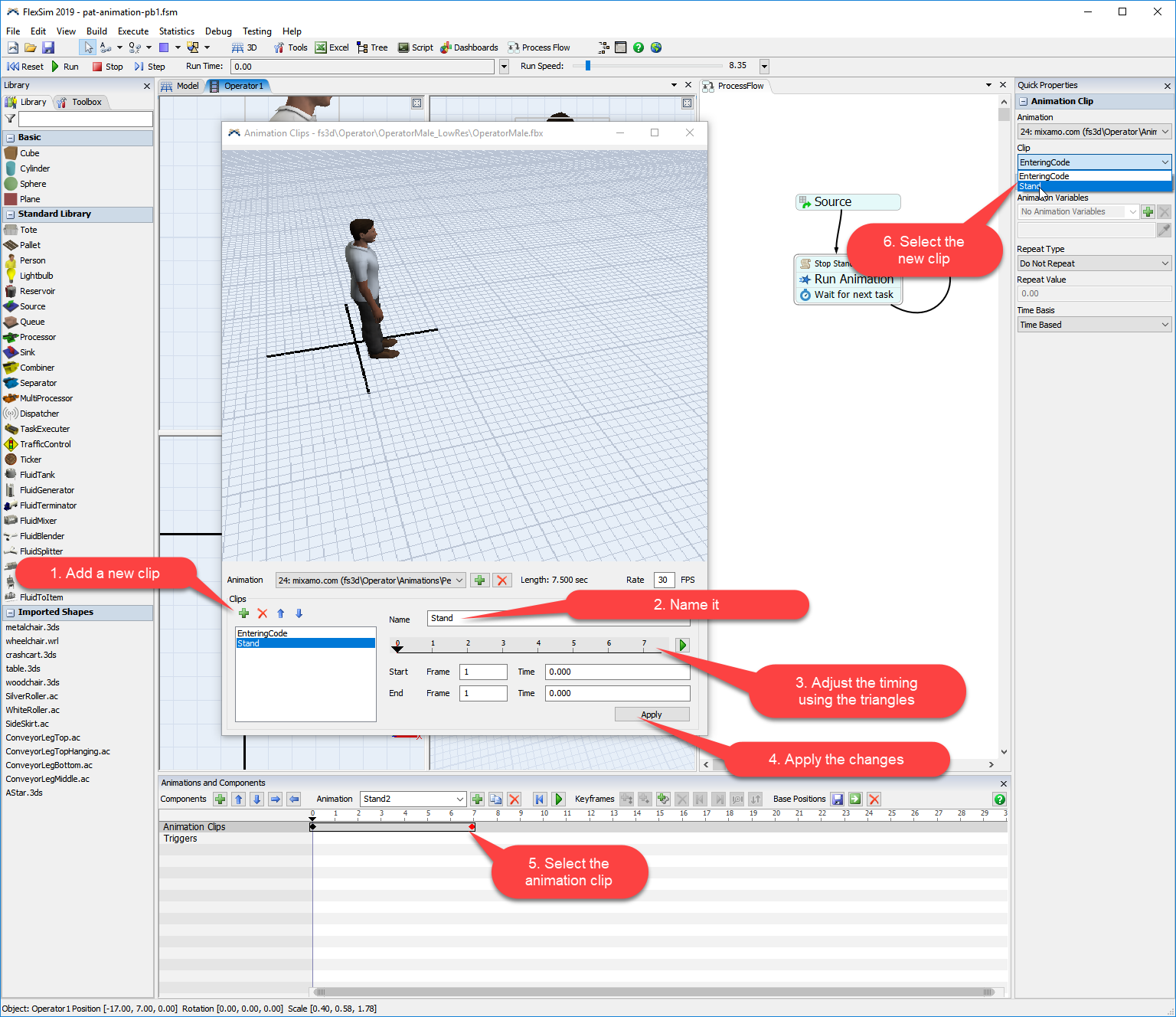pat-animation.fsmIn the attached model, I am trying to have the operator type at the keyboard at some moments of the simulation and just stand at other times. I run the animation "EnterCode" and then it defaults back to its "Stand" animation.
The problem I have is that the leg and feet positions do not match in both animations so the result looks clunky.
The solution I thought is to copy-paste the "EnterCode" animation, give it the name "Stand2" and then edit(shorten) that animation to keep just the beginning or the end when the feet are properly placed. So I would end up with a "Stand2" animation which works well with the "EnterCode"
I did the copy-paste and rename but how do I shorten the animation?