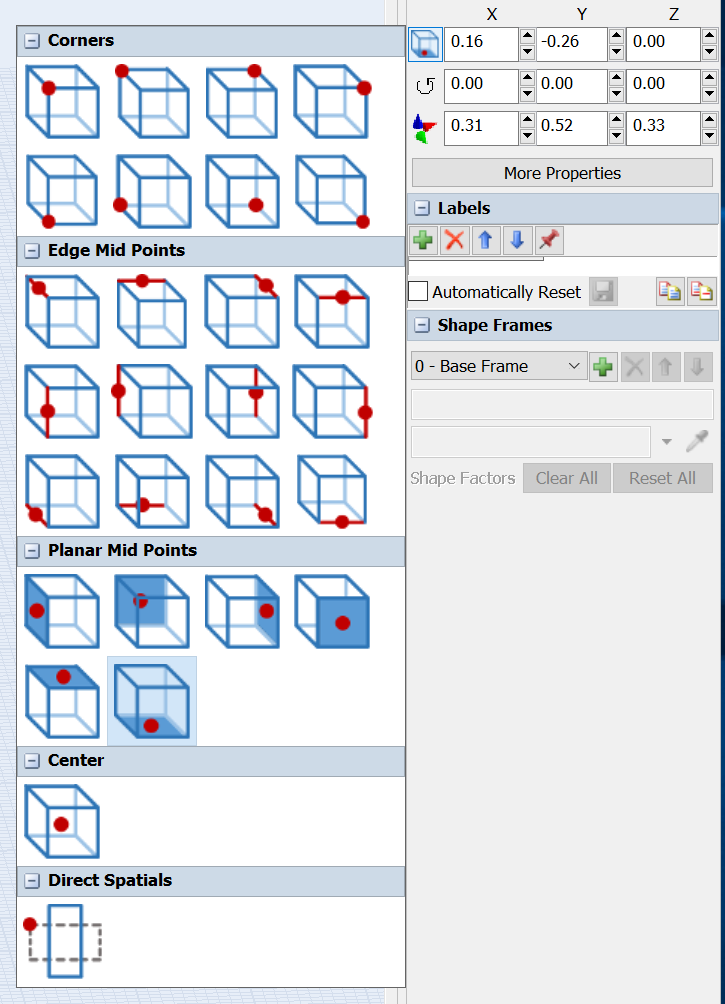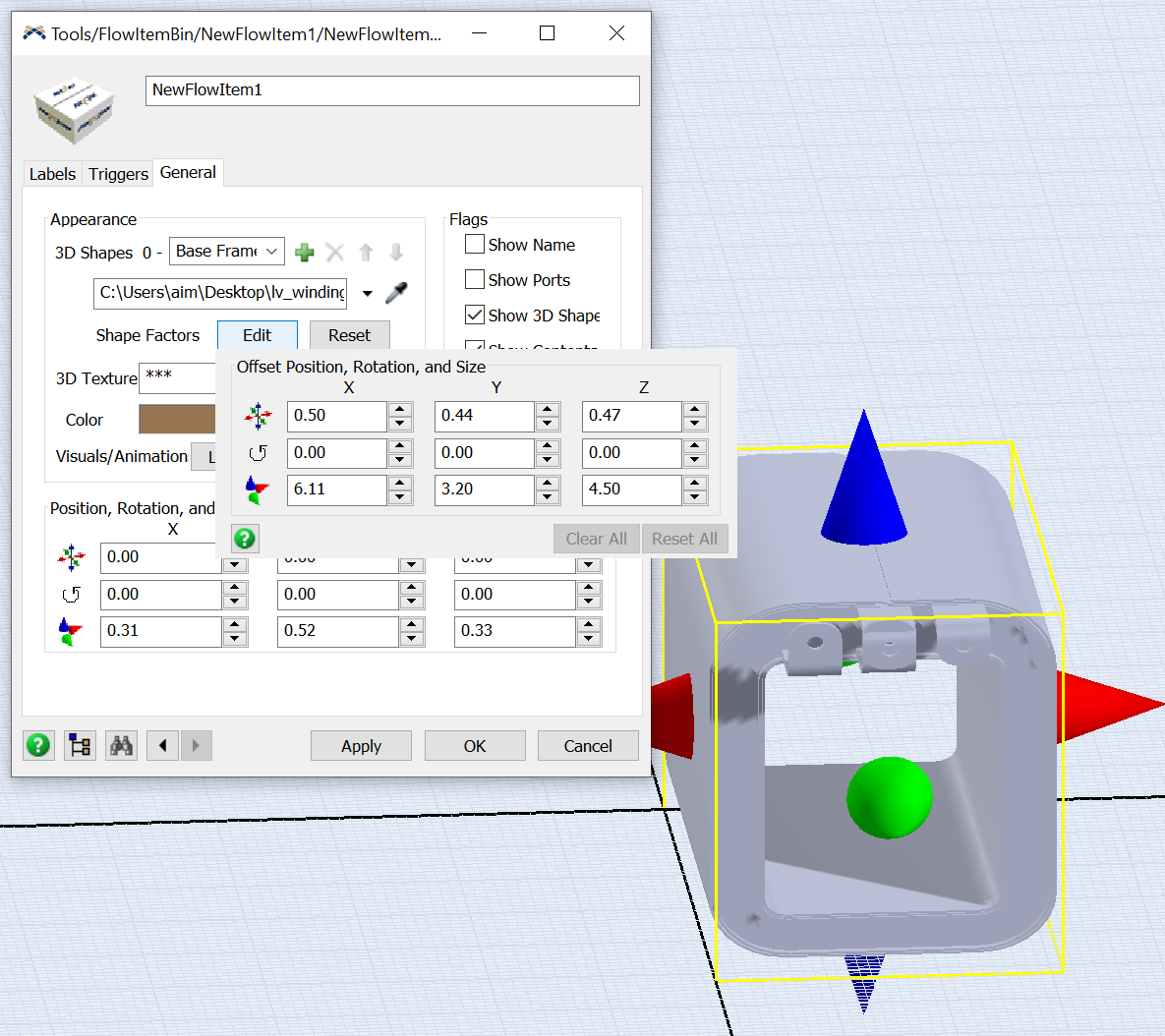file-1-object-out-of-center-point.png
file-2-model-object-out-of-center-point.fsmHi all,
When I change the apperance of the 3d shape of flowitem bin, the position of the node is moved from center to corner (file-1). My intention is to return to the original center position, I tried with center midpoint selection but didn’t work, it always keep it from corner (file-2).
Would you help me on this matter?
Thanks in advance,
Regards.