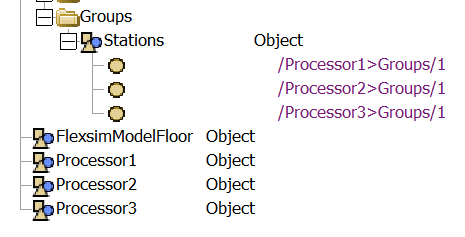Not sure if this is a bug or normal.
When I want to address all members of a group. This statement works:
- for (int i = 1; i <= Group("Stations").length; i++)
- {
- Group("Stations")[i].output.close();
- }
But when I instead use the sampler to get the group name from the tool box. I end up with this statement which doesn't work. It doesn't give any error but doesn't do anything either.
- for (int i = 1; i <= Model.find("Tools/Groups/Stations").subnodes.length; i++)
- {
- Model.find("Tools/Groups/Stations").subnodes[i].output.close;
- }
Should the 2nd method work or not?
Thanks,