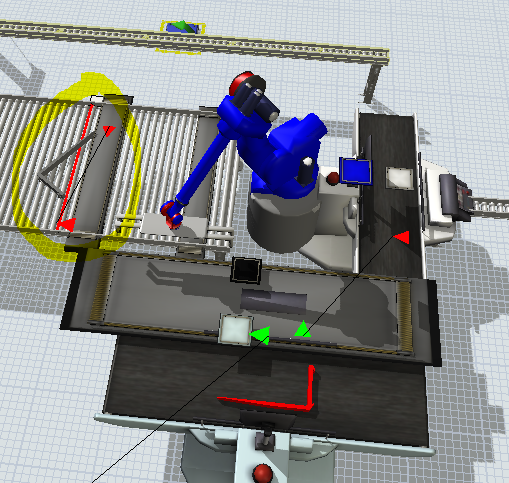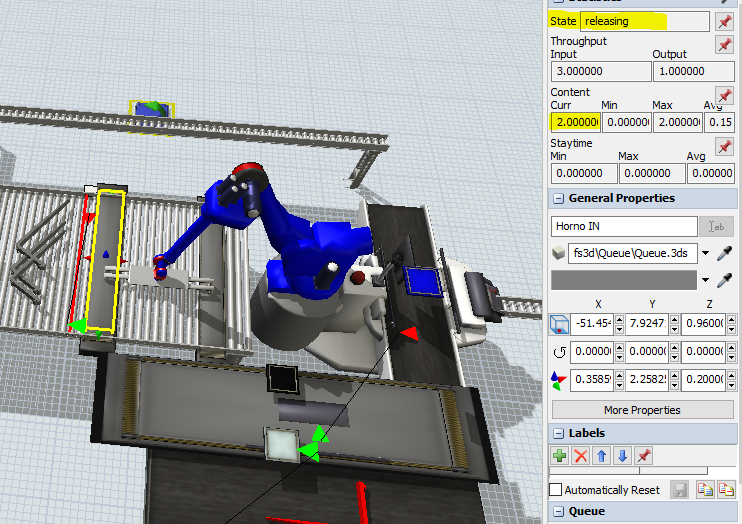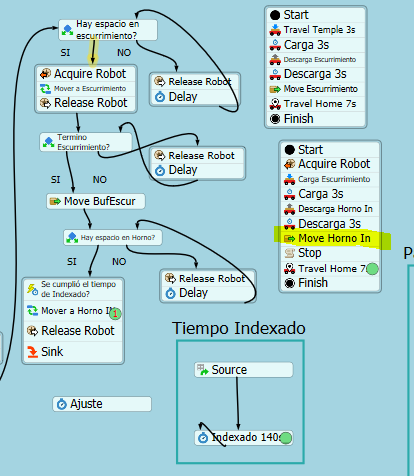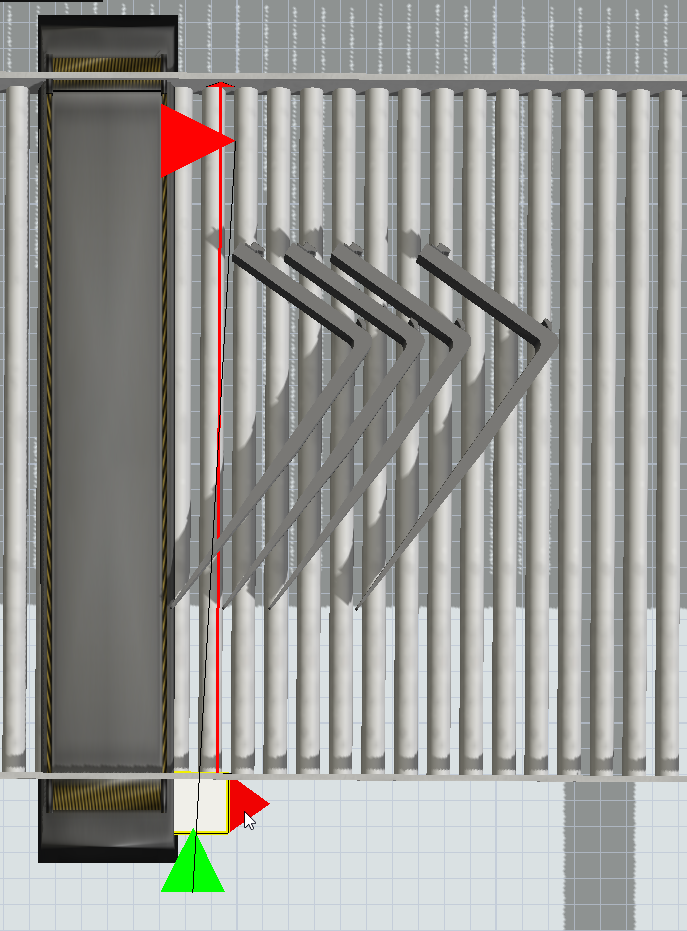Hello all,
I habe a PF task sequence for a Robot moving parts among different processors (all with PF) and at the end the robot moves a part from one queue to another and the last queue moves automatically the part to a conected conveyor due to the send to port "First available". With the first part there is no problem with the logic, as shown in the following image:
The problem begins when the following parts arrive at the queue, they don´t leave the queue they remain in the queue content and the state on the queue is releasing but never leave, as shown:
Due to visual aspects in my PF I unload the part to the "BHorno IN" queue and inmediatly moves the part to the queue "Horno IN" which is connected to the conveyor, as shown:
I already try changing conditions to the entry transfer, conveyor and conveyor type with no succes. Any idea in how to solve this will be appreciated.
Thanks in advance.
Alejandro.