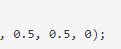Hello everyone. I want to set the location of 2 items within a single queue. Based on Global Table (use location X, Y, Z in the location setting).
Condition
Item 1 uses the Global Table (Type Table1) in the location settings.
Item 2 uses the Global Table (Type2 Table) in the location settings.
In which the model I attached. I have set the location of item 1 in queue 1 - queue 4 based on Global Table (Type Table1) and I want to add the location setting of item 2 to the queue 1,2,3,4.
Can this logic actually be created?
Thanks for the help.