question
How can you have an operator load two or more boxes in processflow?
1 Answer
Hey @EMMANUEL G3
There are some weird issues with loading more than one box in Process Flow. The easiest way to do this is to have your queue (or wherever the items are before they are loaded) push to a list (note: you will need to create a global list) with an on entry trigger like this:
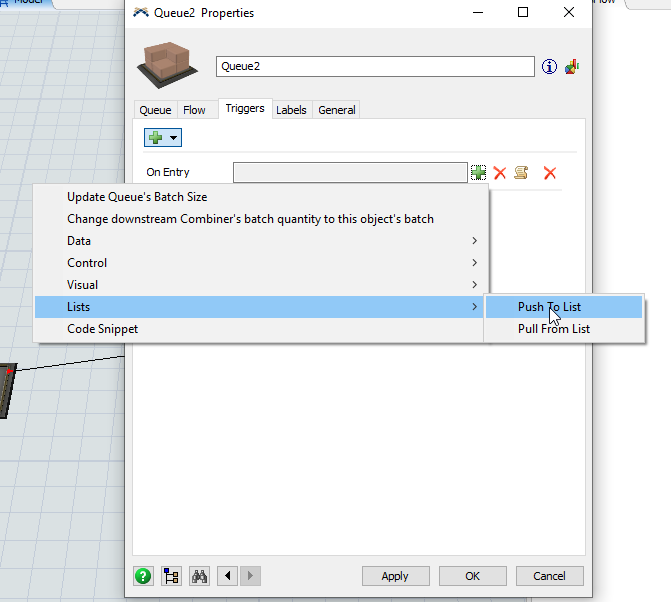
Then in your Process Flow in your Pull From List, you set the Request Number to the amount you would like, and your Require to the amount you need. I usually assign this to token.items for my reference. In this case I request 4 items, but I only need 2.
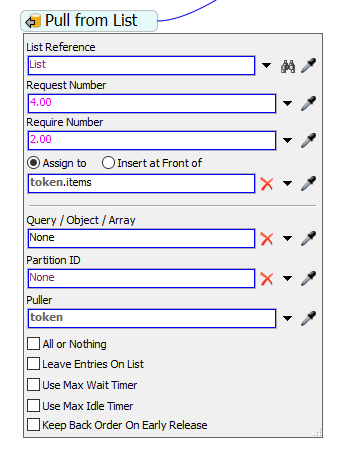
This saves the number of items you pulled as an array attached to the label token.items. Afterwards you have a Travel Task and a Move Object Task. You will already have your resource set to whatever operator you are using, and assigned to token.resource. The Destination is the drop off point of the item, which you can reference with the eyedropper, or token.items.up.
Then in the Move Object Task change your Item field to token.items, and the resource will load that array of items. You follow the same steps for an unload, by using a Travel task and a Move Object task.
Let me know if that works for you, or if you have any other questions by tagging me @Braydn T
Thank you very much, you can do it. To unload those 2 loaded eyebrows, how could I do it?
Have your token.resource travel to the destination (you can select this with the eyedropper) using a travel task. Then in the Move Object task change the Object(s) field to token.items, and the Destination field to the destination (you can also select this with the eyedropper)
question details
14 People are following this question.
