I am using a system of conveyors with some elevators to bring the items onto an overhead system and back down. I want to show the elevator loaded and waiting to unload at the lower conveyor until the space to unload becomes available. I need to do this in order to eliminate the load and travel time. I can figure out how to have the elevator waiting at the right location at the upper conveyor to be ready to load, but then it waits to load the item and then travel until the space is vacant on the lower conveyor. Can this be done?
1 Answer
You can probably do this by editing your Process Flow to load the item and move down before the space below is available, then unload the item when space is available.
If you upload your current model I can give you a better answer of whether what you're trying to do is possible.
Sorry, I thought I had it working but I do not. It's either bypassing my attempts to tell it a location height to be ready at, or I can't figure out what logic to apply for it to see if a station is open. Anything I try to do after it's loaded makes it hold onto the item. Attached is my model: elevatorquestion.fsm
In this model I've managed to get Elevator622 to do it: elevatorquestionanswer.fsm
Part of the problem you were having before was that you had a restricted area between DP5 and Station687. The next item wasn't supposed to enter this area before Station687 cleared, which is what you wanted with putting the item on the elevator and bringing it down. So, to start off, I removed the restricted area between DP5 and Station687.
Next I made some Process Flow additions: a "Wait for Event" for an item to arrive at DP5, then some custom code to stop the item, then an acquire activity to acquire the elevator, then more custom code to resume the item. It was important to stop the item since the item would just go straight through DP5 now that I removed the restricted area. Next I had the elevator load the item and had the elevator travel down. For this I used a "Travel to Loc" Process Flow activity:
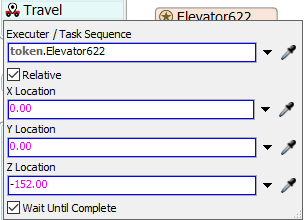
Here I've set the elevator to travel a certain distance relative to its' current location. I set it to travel 152 units down, which is how far above the lower conveyor it was.
Next, I had a decide to determine if the next station was busy or not. If it was not busy, the elevator could immediately unload the item. If not, I set it to wait until OnContinue for the station.
I determined whether the station was busy using a label on the station called "Busy", which I set to either 0 (not busy) or 1 (busy) with these triggers on Station687:
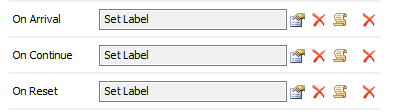
This should work for whichever elevators you want to use it on.
question details
10 People are following this question.
