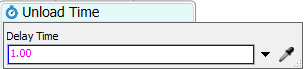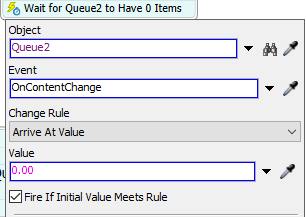I have this model and I added a queue for unloading the flowitems before entering the processor "Chipera" (before this change they were going straight from the task executer to Chipera). I made a few changes on the process flow setup to make this, but I can´t get the flowitems being unloaded to the queue.
Can someone help me on this?
Regards,
Felipe