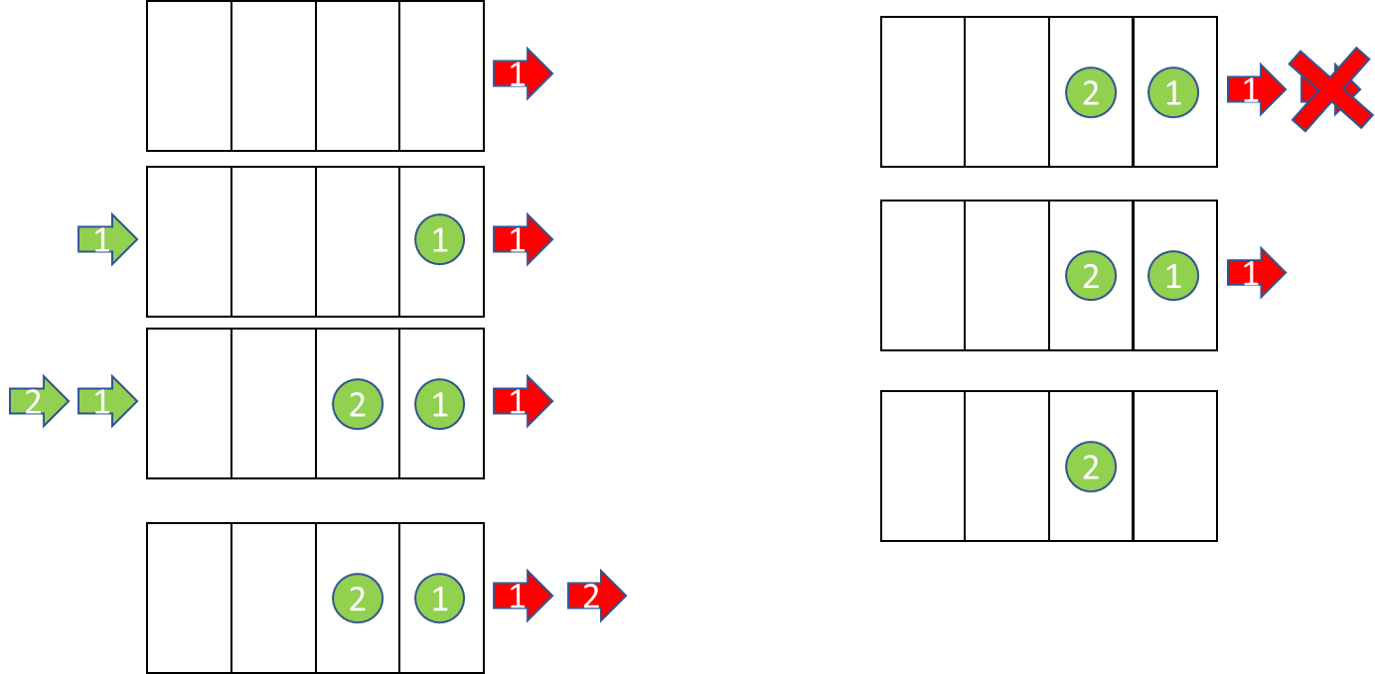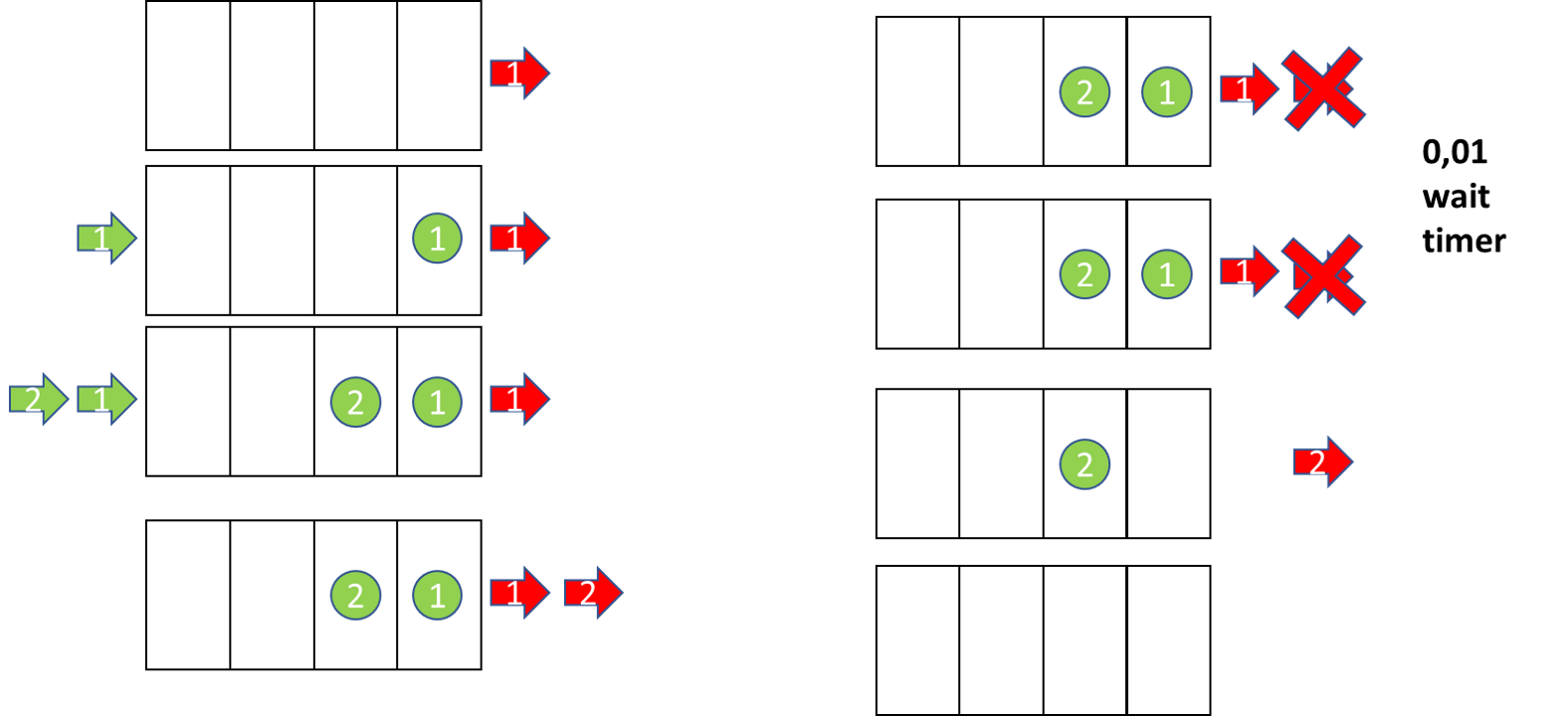Hi,
We have a model where we think something goes wrong with pulling a token from a list.
Attached is an example model. There are two pull activities (top and bottom). A token only enters the top pull activity when something is pushed on the list (using a wait for event). There is a token in the bottom pull activity directly from the start. At time 1 there are two sources that push tokens to the list.
Using the backorder sort query, the top pull activity should pull first, the bottom second. The top pull activity has a max wait timer of 0, and the list has the check box allow multiple pushes before back order fulfillment switched on.
At time 1 we would expect that both token can pull something from the list. This is however not the case. The top pull token does not pull, and goes to exit 2. Why is this?
The top token does pull something when there is no token in the other pull activity (why does it work in this case?). It also pulls something when you change the max wait time to 0.01 instead of 0.
Can someone explain why we see this behaviour or check if this is a bug?
Thanks,
Patrick