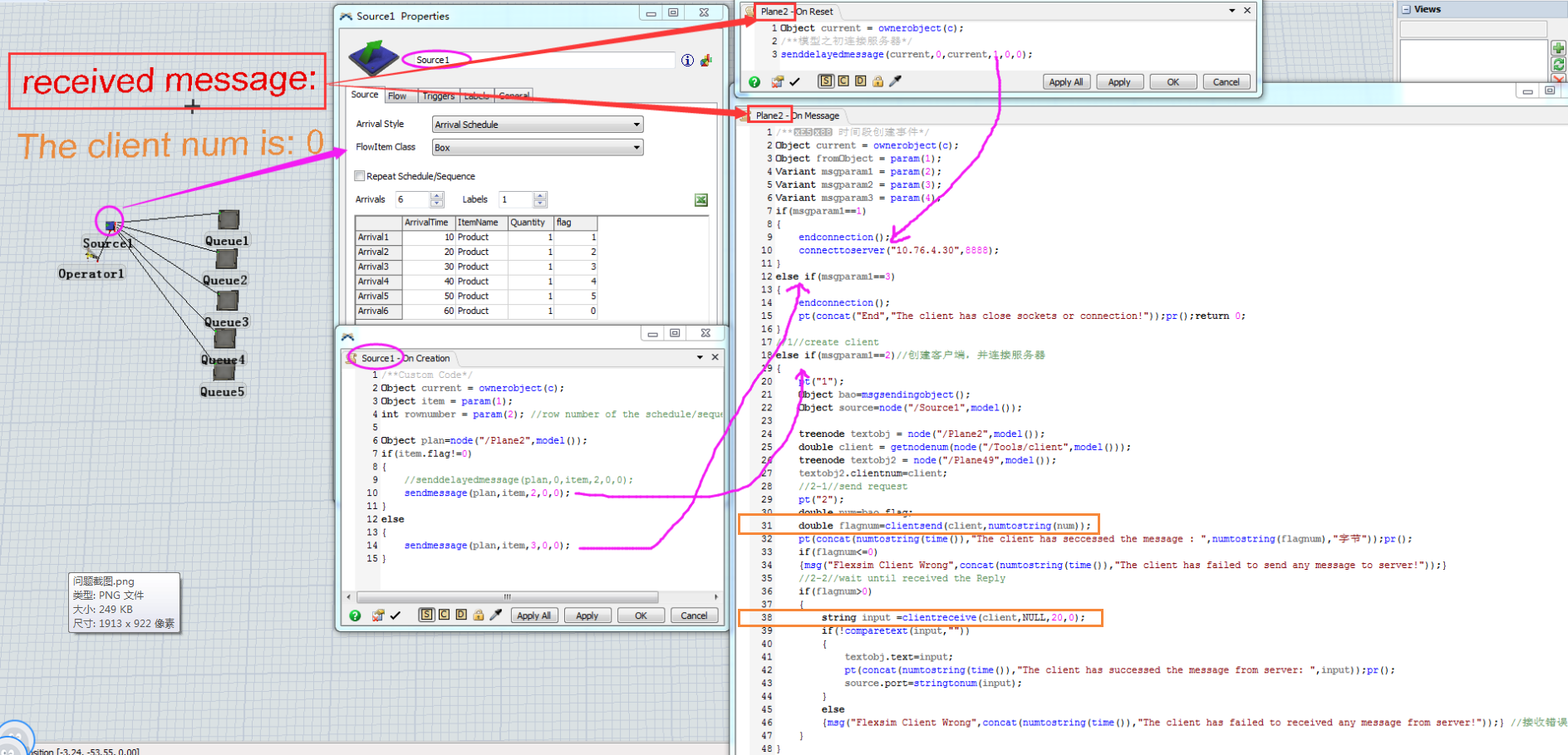I want the flexsim model interact information with the Algorithmic Model which is coded in pathon.
The flexsim model as a client connect to Algorithmic Model which is as a server. The process is that the model send a request to Algorithmic Model and freeze the model , then the Algorithmic Model cacculate the result which will take some seconds. Last the Algorithmic Model send the result back to flexsim model and the model unfreeze.
The problem is that when the model have received the result, the model is unfreezed , but the 3D animation of flexsim model is discontinuous and the run time jumps. the freeze do not affect the simulation result, and but affect the 3D animation. is that right? And how to solve the problem?flexsim-is-client-client-02-english.fsm