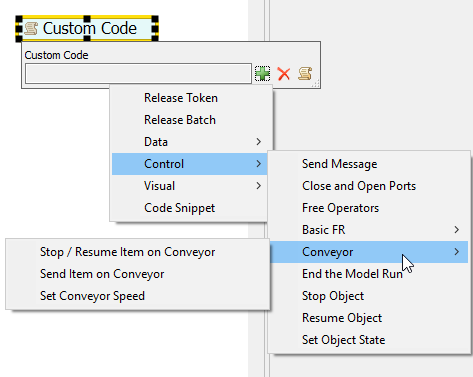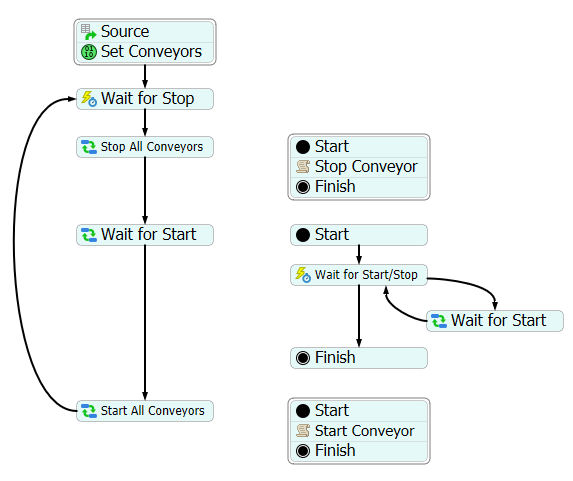It appears that if a motor is connected to more than one conveyor, it will not restart all of them on resume() if more than one of the conveyors is non-accumulating. The attached model illustrates the problem.
motor-restart-problem-with-belts.fsm
I used process flow to stop and start 12 different motors. Each motor is attached to two conveyors. They are all fed from a source and a separator so they get the exact same workload.
Motors 1 and 2 illustrate the basic problem. The only difference is the sequence of the conveyors in the motor's "Motor" tab (i.e. the order that the A-connects were made).
Motors 3 and 4 are the same as 1 and 2 respectively except that the first conveyor was changed to accumulating. These both work. Similarly 5 and 6 have the second conveyor changed to accumulating, These work also.
7 and 8 add a small section of accumulating conveyor at the infeed to the two belts; these do not work. Similarly, 9 and 10 have a section of accumulation between the 2 belts; these did not work either.
Motor 11 controls 2 belts that are not connected to each other at all; they are side-by-side with independent flows. It doesn't work.Motor 12 controls 1 accumulating and one non-accumulating side-by-side and it does work.
My real world equipment is literally 2 belts controlled by 1 motor (actually, 1 belt driven by the motor and the second one driven by chain by the first (at a different speed to pull a gap). Ordinarily I could work around this with process flow, but we plan to use this as emulation, to debug a PLC before installation.