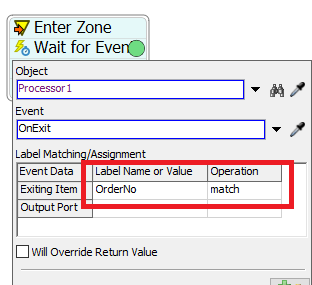Hi all,
I'm having an issue with the Wait for Event activity. In the example attached there is an exiting item that has an OrderNo label attached to it. I would like the waiting token (has the same OrderNo label attached to it as well) to release from the activity once the item with the corresponding OrderNo exits the Processor. Why is the label match function not seeming to work on the Wait for Event activity?
Thanks for any help!
-Mason