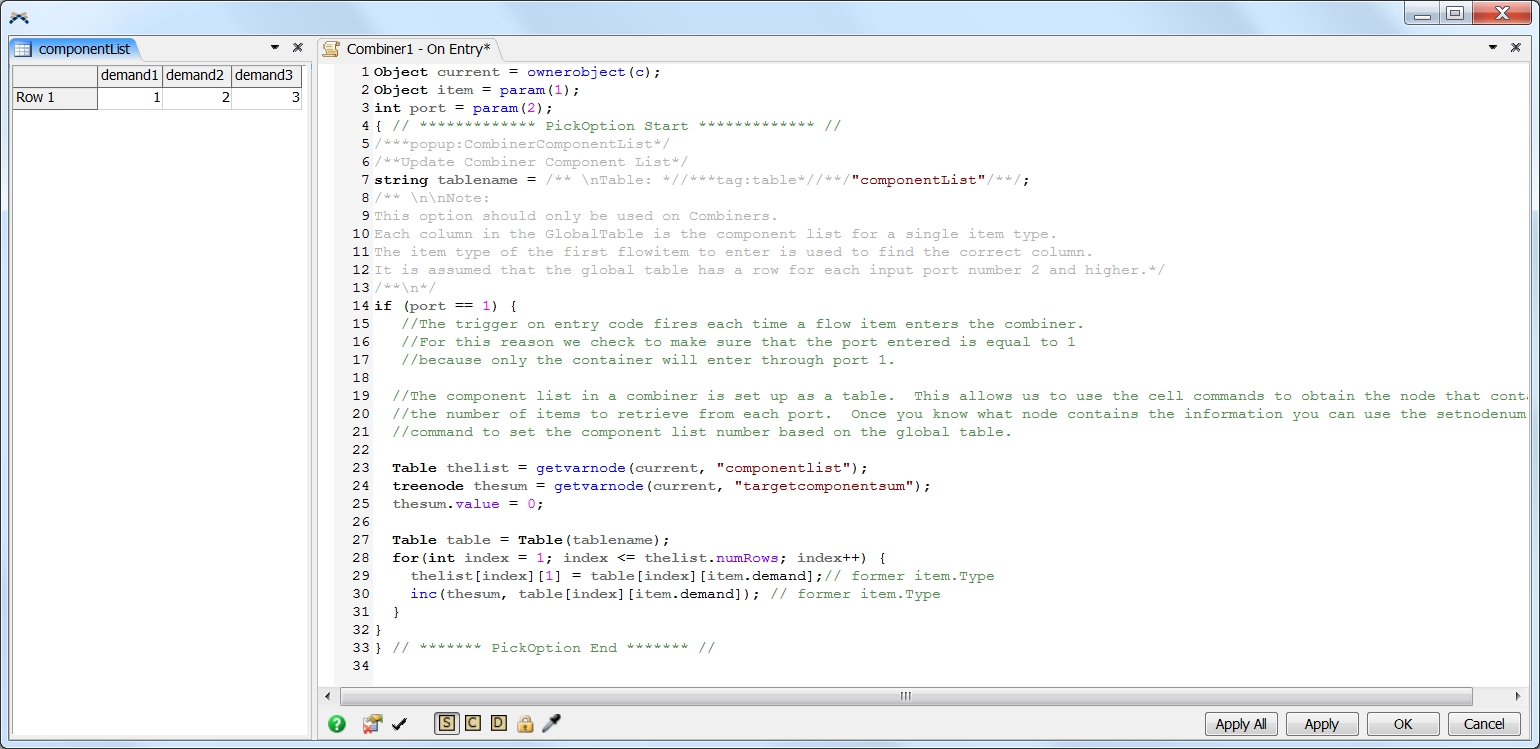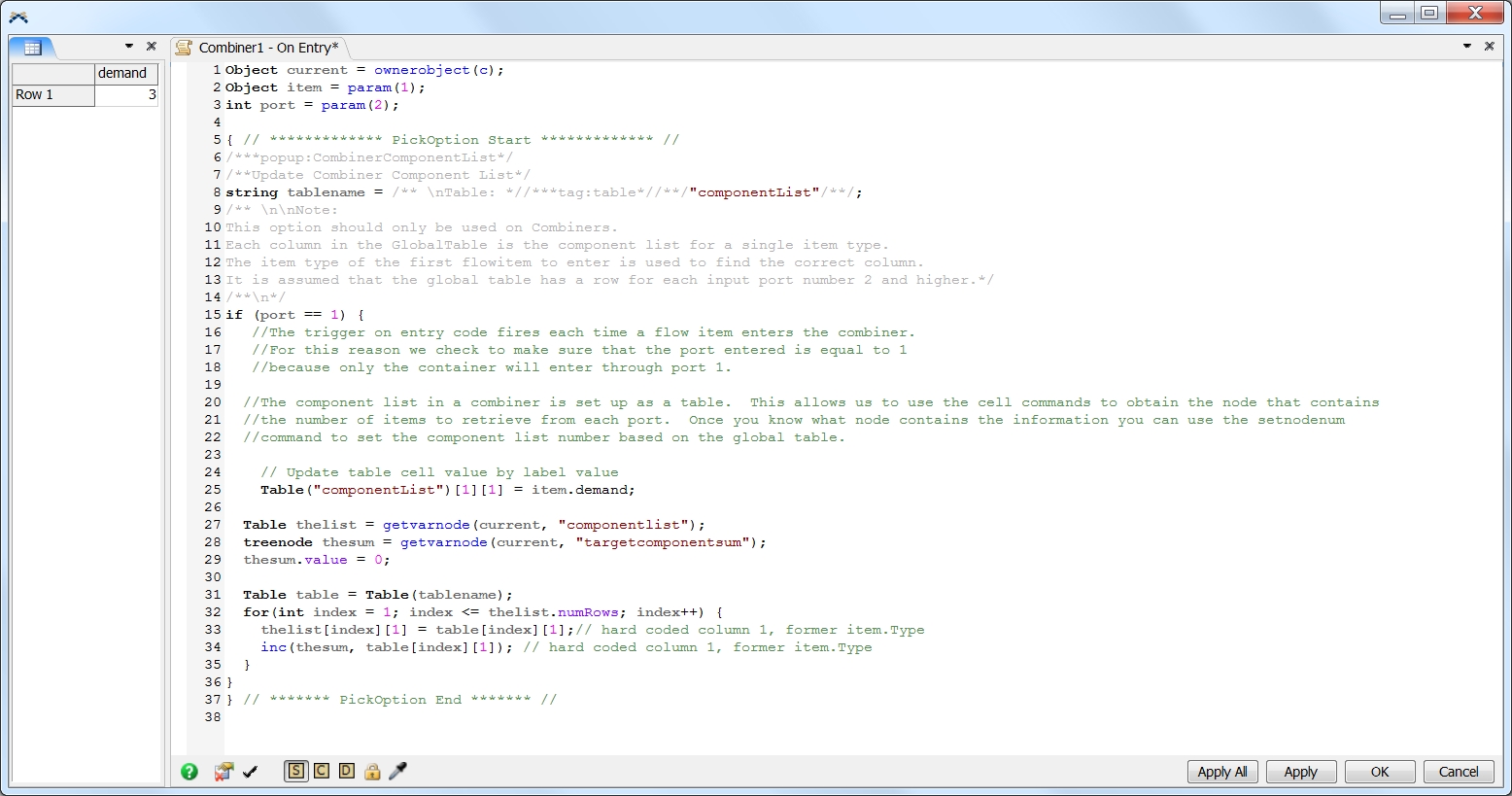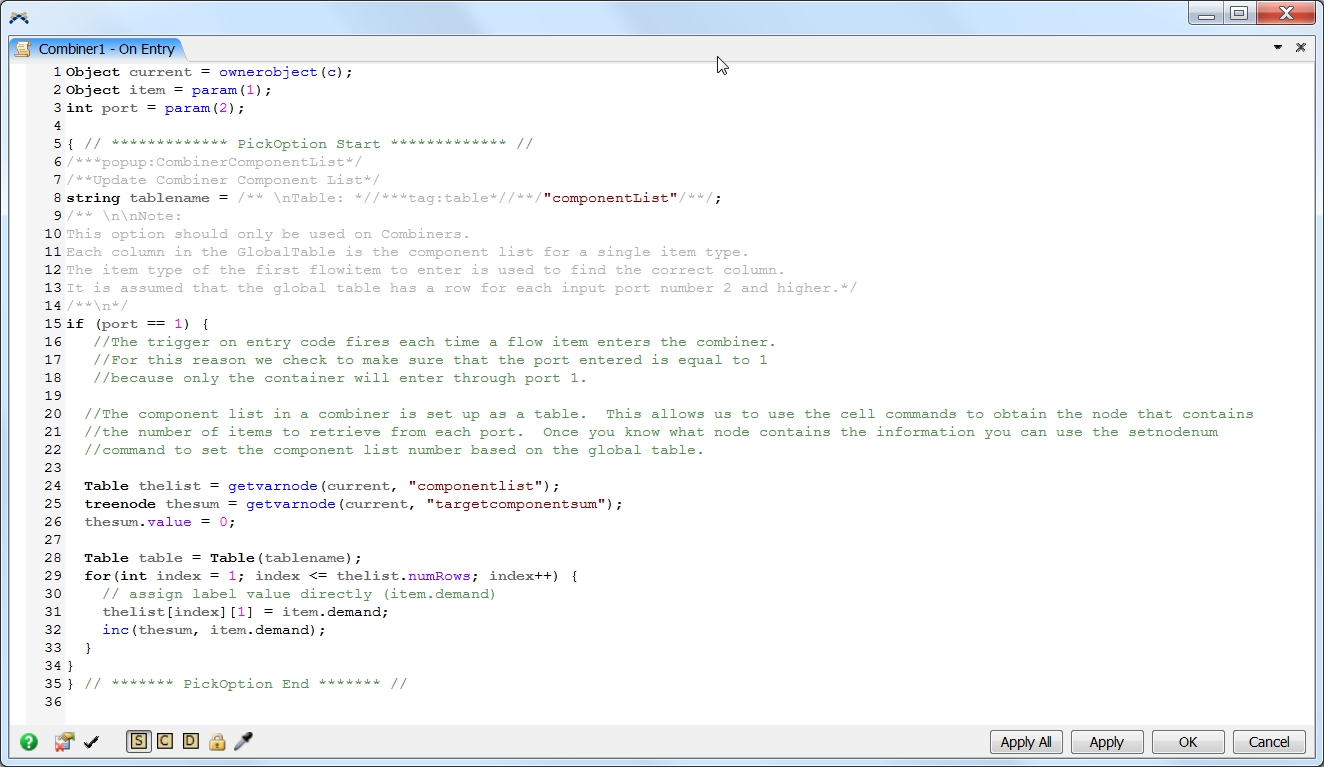The model that I am working on has a varying demand. To simulate the varying demand, a pallet generator was made and as a pallet is generated, it is labeled with a number following the distribution function of the demand. It is then fed to the combiner together with the item. My problem is how to match the number of items that should be combined with the pallet label.
Attached is the model that I created.