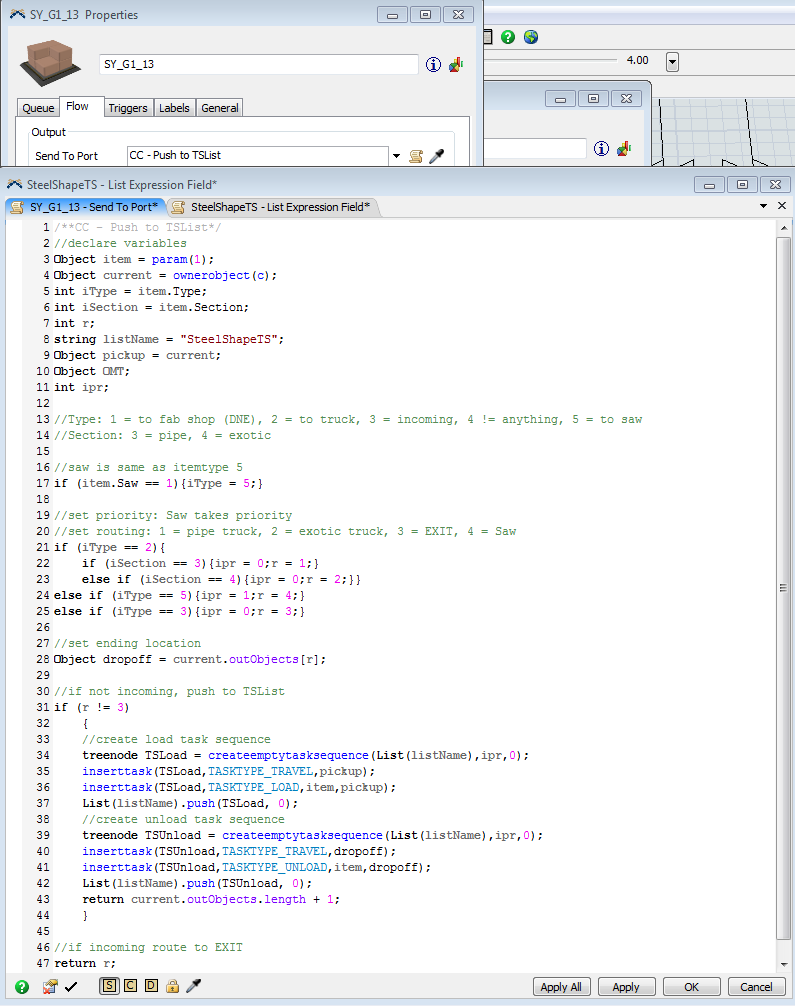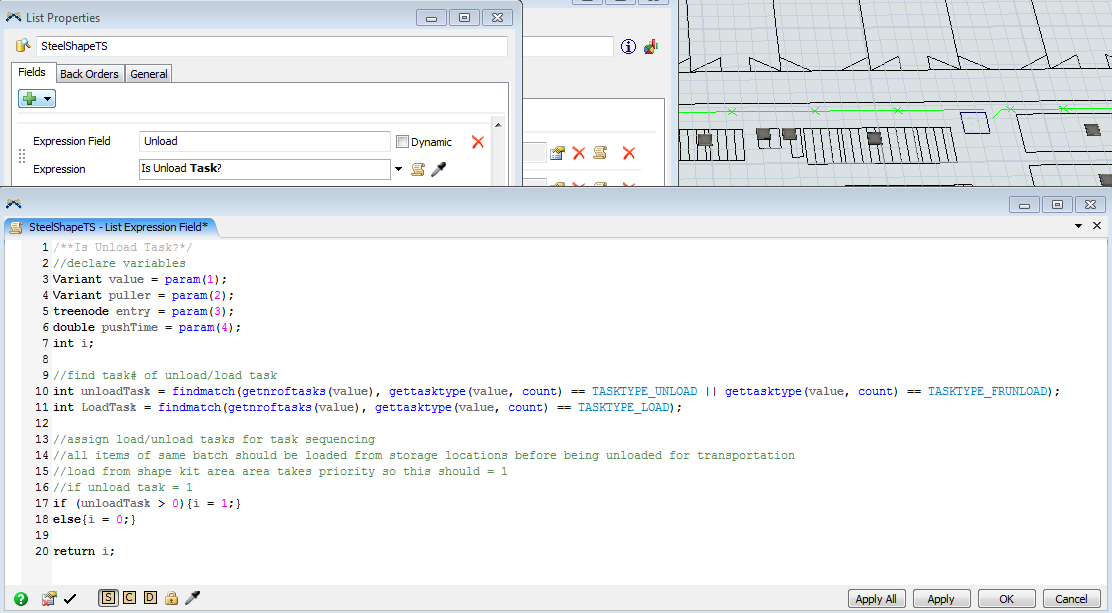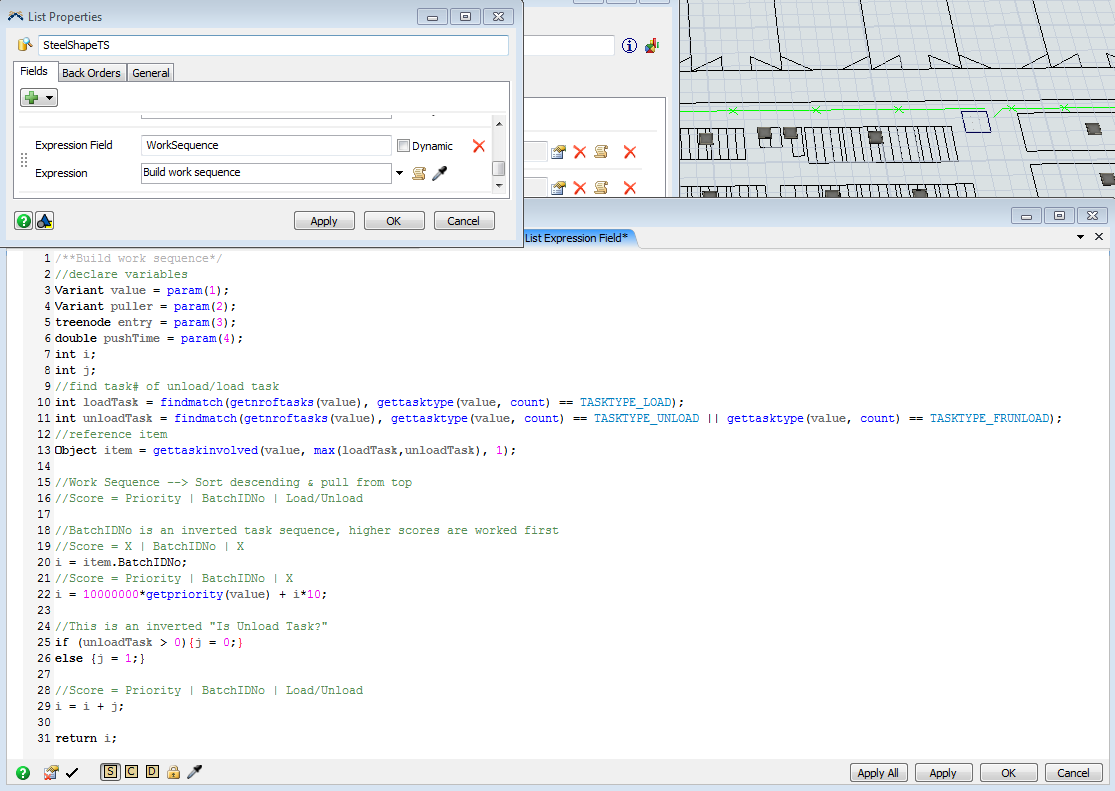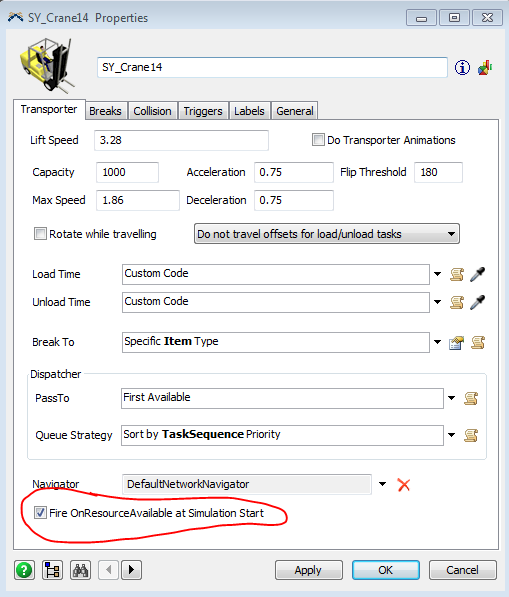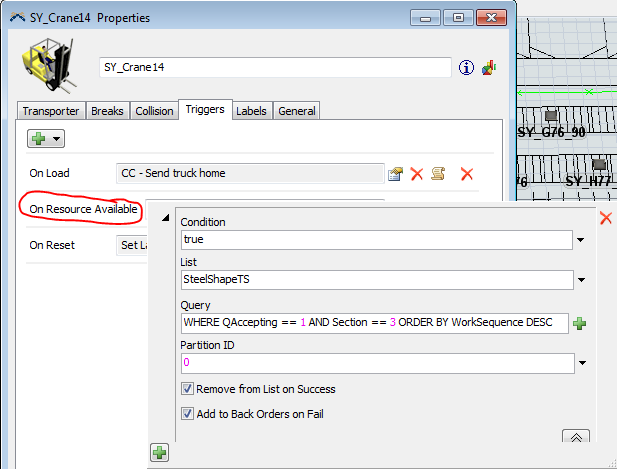I am using an operator to load multiple orders, I tried to use the conditional decide but I do not know how to input the condition in order for the operator to pick 20 items before moving to the queue. I also need this for the operator to leave all the 20 items he picks. My sample model is attached below.
question
Conditional decide to make an operator load multiple items.
I have done this using task sequences, lists, and task executors. I am pulling from an existing model; so the items and labels will not exactly match your use case.
1) Change your queue to enable batch collection and add a label which increments on each batch. This label could be stored on the queue and then assigned to the items on entry to the queue.
2) Replace the Flow properties to where the queue pushes 2 task sequences to a list: a load task and an unload task.
3) Configure your list to save the priority (if there is one), BatchID, and whether it is a load or unload task as columns in the list.
4) Create a calculated column in the list which is basically an "execution score" which will determine the sequence the tasks are executed.
5) Configure the task executors to pull from the list using the 'OnResourceAvailable' trigger
With this method of using lists and creating a score based on item variables, there is a high level of customization for task sequences. This method does have a drawback if shifts are being used, but let me know if this is an issue and I have a workaround for that instance.
I attach your model updated.
I can't understand the meaning of what is 'your multiple orders'. But if it is to transport the multiple items at same time, my update model will help you.
This model do not use process flow but I did not delete it. It is not valid.
The model logic use only 3D standard objects.
The operator capacity is 20 (maximum). All racks push the stored item to the list on 'send to port' trigger not on entry trigger.
And all racks use 'transporter' by checking 'use transport' via dispatcher object. The dispatcher is for control two operators.
question details
14 People are following this question.