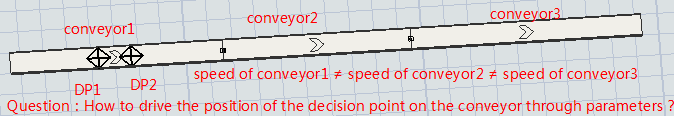How to change the position of the Decision Point from one conveyor to another conveyor in code? It would be better to have a flexsim model as an example. Thanks for any help.
1 Answer
I'm not sure in what kind of real world scenario you would have decision points be moving along a conveyor. In FlexSim, when you hit reset, a table is created for the entire conveyor system to include all of the conveyors, where they're connected, their decision point, station and photo eye positions etc. Changing a decision points position would not update this data until the model is reset. I would recommend finding another way to accomplish this. Perhaps by creating a series of decision points that each have a check as to whether they should let the flowitem pass through or whether they should perform some other logic when the flowitem arrives.
thank you a lot for your help! I may not have made it clear. The question I want to ask is how to drive the position of the decision point on the conveyor through parameters. It may be clearer by looking at the picture in the attachment.
I highly recommend that you do not dynamically change the position of the Decision Point, as this can create problems in the conveyor system. As Matt said the positions of the DPs are determined when the model is reset, changing them during runtime is not recommended.
I'm still not sure I fully understand what you are wanting to accomplish by altering the position of the DP dynamically. What is it you're trying to accomplish?
question details
19 People are following this question.