In the below image Label Access on Parent Only checkbox is checked and I clicked the child token id:2 which is at Wait for Event: Process Time it is showing as (P+)processTime as 2
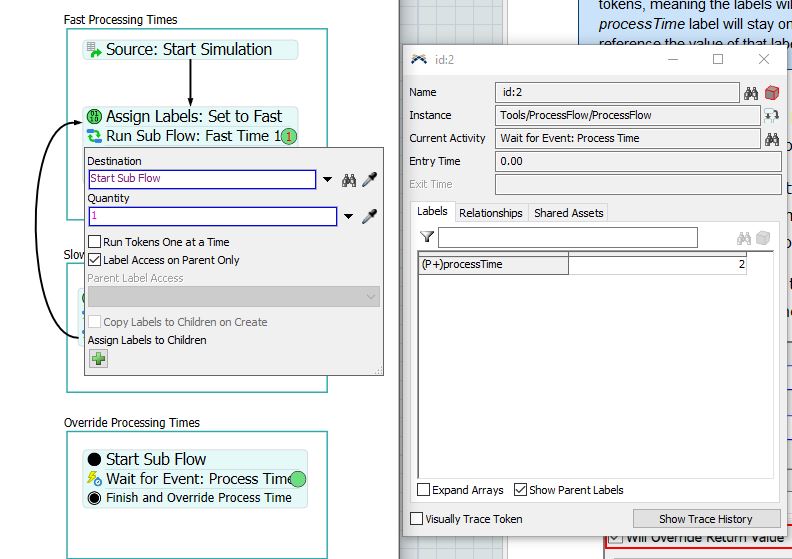
In the below image Label Access on Parent Only checkbox is not checked and I clicked the child token id:2 which is at Wait for Event: Process Time it is showing as (P+)processTime as 2
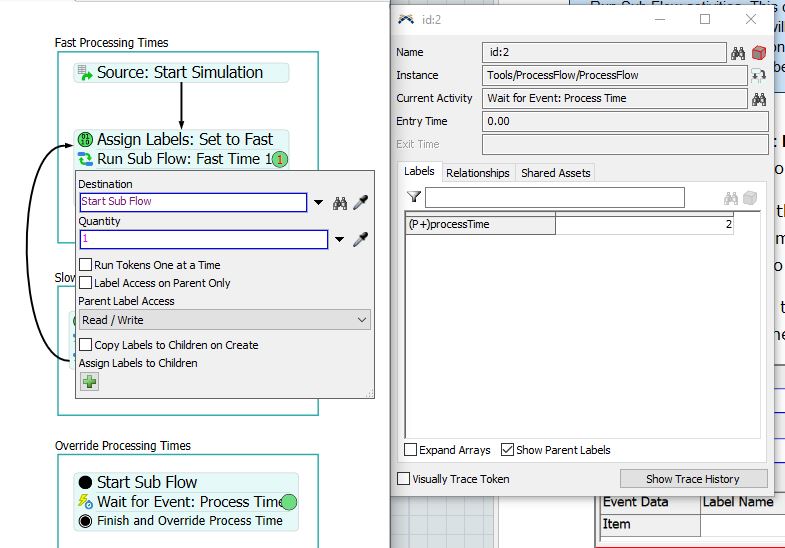
Now I added activity Custom Code as shown in below image and print (token.processTime); statement is used for both scenarios(with and without label access on parent) as explained above. Both are printing 2 in output console.
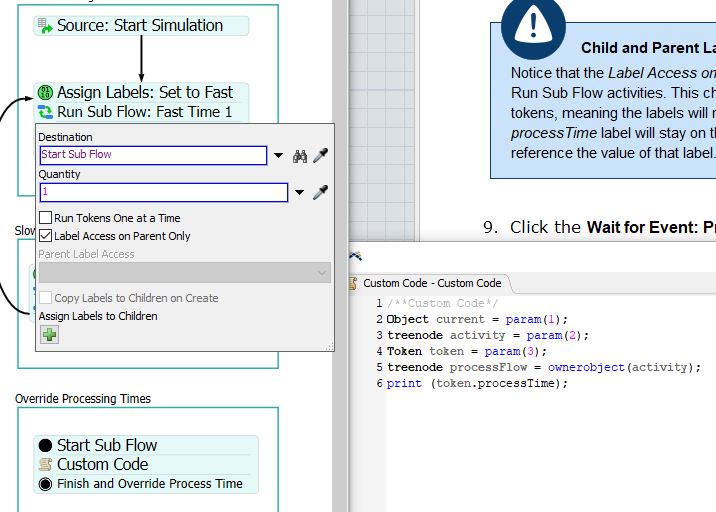
My question here is, if both Label Access on Parent Only with or without checked are doing the same thing as shown in above images. What is the real difference or advantage of having the checkbox which I am missing to understand.
I am attaching the model for your reference
