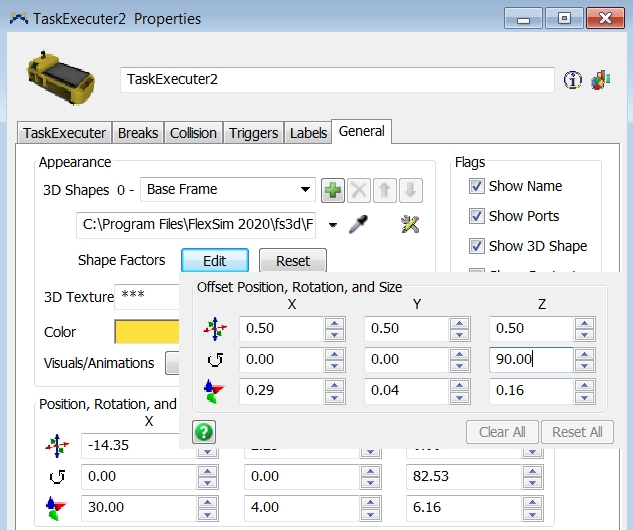Hello, I have a model which I added a task executer, and then double-clicked on it, went to the General tab and changed the shape to a Semi Truck.
Now, I have a semi truck, but the movement of the truck is very odd and moves sideways.
How can I make it as if it was a real truck loading and unloading and turning right and left?
In the attached model you can see what I mean.
Thank you very much in advance! :)
truckmovement.fsm
question
How to make a truck move realistically?
FlexSim 19.0.0
truckmovement.fsm
(19.5 KiB)
Comment
0
1 Answer
The typical direction of travel is x-direction (red cones). If you highlight an object, you see the drag cones. Please edit the shape factor settings for rotation on general object tab to rotate 90 degree in z positive or negative. Please try.
But before you change the object size to x = 30, y = 4, z = 6.61, clear the reset position of the context menu of the taskexecuter object. Otherwise the resized object is reset to your settings.
change-shape-factors.jpg
(149.6 KiB)
·
1
@Jörg Vogel I thank you very much for your answer.
I played a little bit with the shape factors like you told me, and it worked!
Thank you very much again!
question details
11 People are following this question.