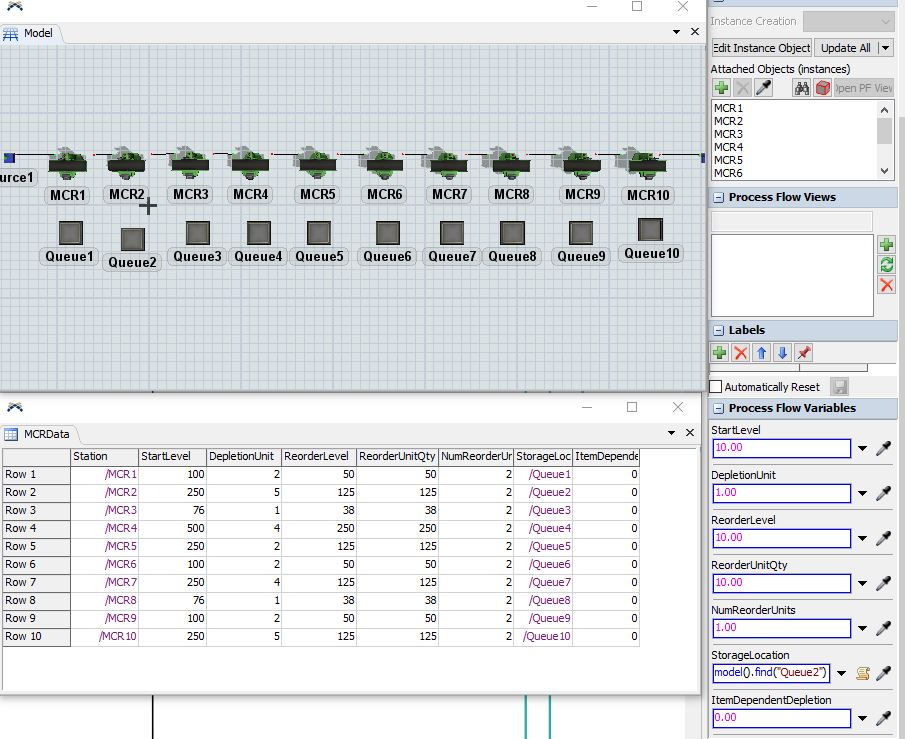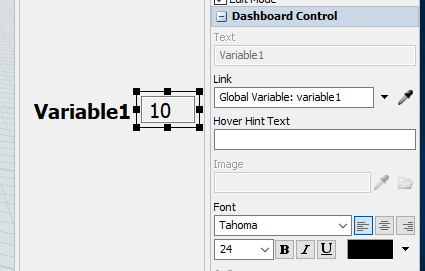I am using Material Consumption and Replenishment Process Flow Template, I found for each instance we need to manually go to process flow variables and update it. As number of processors increases it will be difficult to update the variables manually.
I have process flow variables input values in Global table for each processor as shown in below image and is there any way to update the process flow variables for each instance through this global table through code or different approach. Instead of going to each instance and update the same.
I am attaching the model for reference