When I am trying to Import the excel, following is the error message I am getting in system console as shown in the below Image. I am not able to figure out this. Any feedback or guidance please.
Attaching the model and Excel sheet for reference.
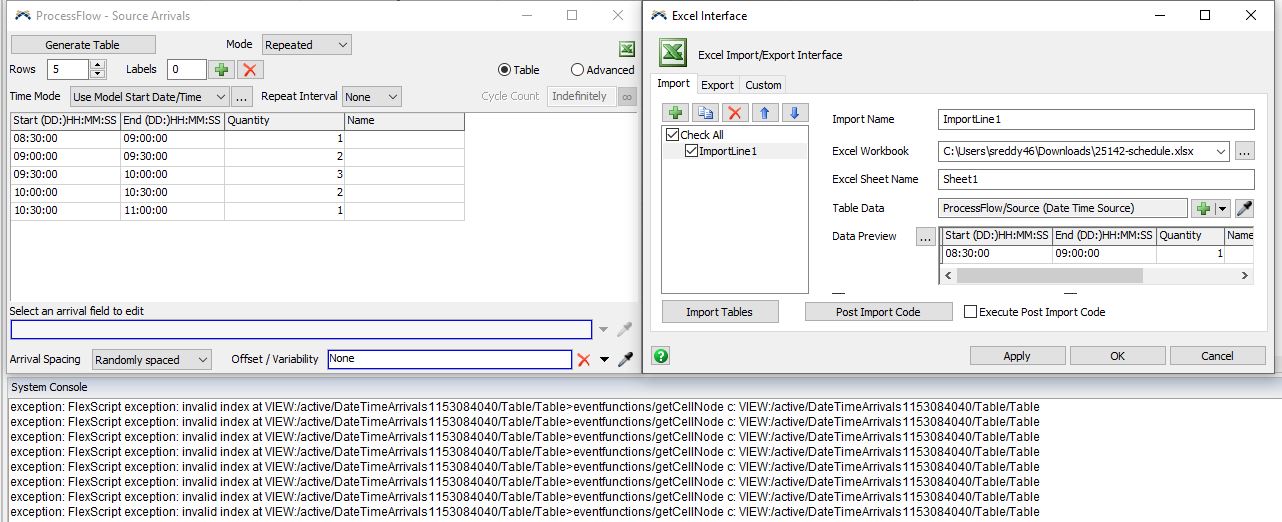
When I am trying to Import the excel, following is the error message I am getting in system console as shown in the below Image. I am not able to figure out this. Any feedback or guidance please.
Attaching the model and Excel sheet for reference.
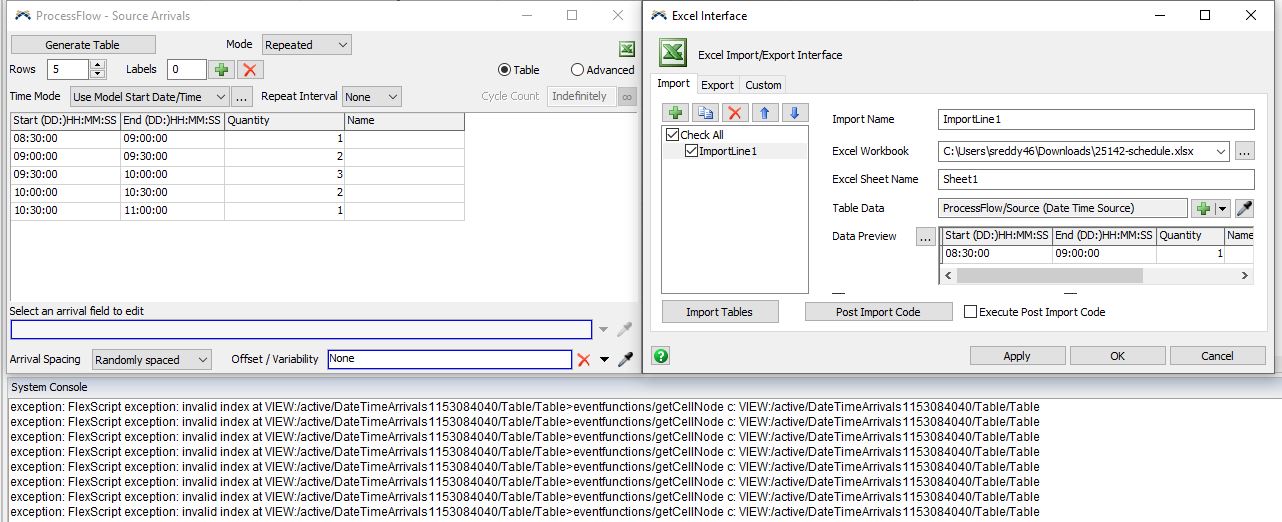
It looks like the table view is trying to refresh in the middle of the data being imported and getting a weird value. The import is working correctly it's just a bug with the way the table view is being updated.
If you close the table and then run the import you won't see the errors.
I'll add this to the dev list to look into.
I believe the error is because your run time was still set to run in seconds, rather than a time of day. After I made that change I didn't get the error.
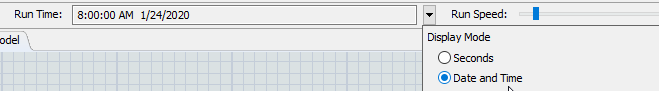
13 People are following this question.
FlexSim can help you understand and improve any system or process. Transform your existing data into accurate predictions.
FlexSim is a fully 3D simulation software environment. FlexSim can be used to simulate any process in any industry.
FlexSim®, FlexSim Healthcare™, Problem Solved.®, the FlexSim logo, the FlexSim X-mark, and the FlexSim Healthcare logo with stylized Caduceus mark are trademarks of FlexSim Software Products, Inc. All rights reserved.
Privacy | Do not sell or share my personal information | Cookie preferences | Report noncompliance | Terms of use | Legal | © Autodesk Inc. All rights reserved