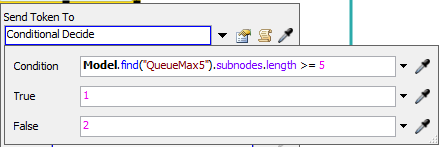Hello everyone, I have a problem that needs help from everyone. It looks like my model is not what I thought.I want the transporter to complete 40 items in Q 1.But it looks like in my model, when the items in the maxcontent queue as already specified, then people move to go to the next queue as the picture that I attached.
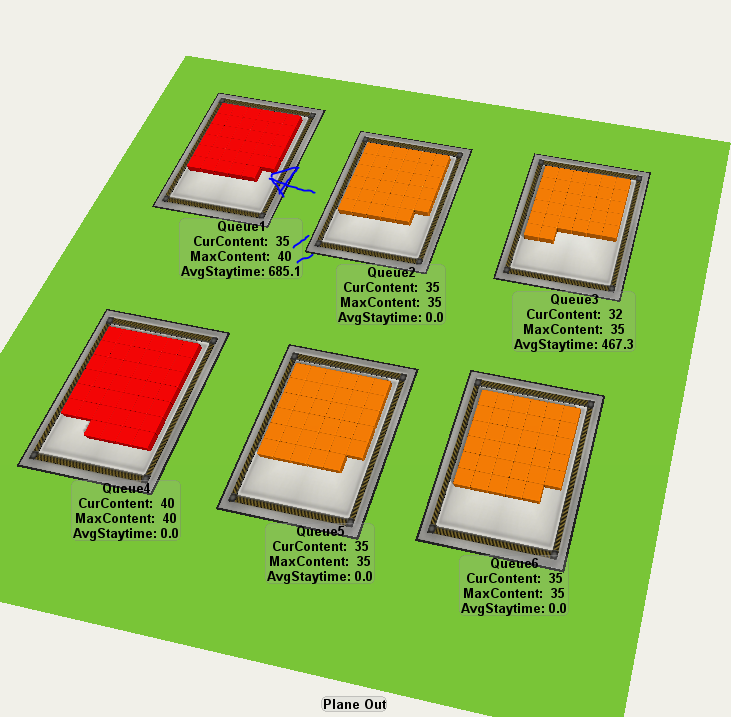
What I want is to give the maxcontent and curcontent values equal.Or when the transporter takes the item out of the queue, then the transporter takes the item from Queue In to put in the queue to reach the specified value.
I think I have to fix this, but I have tried it and the result is unsuccessful.
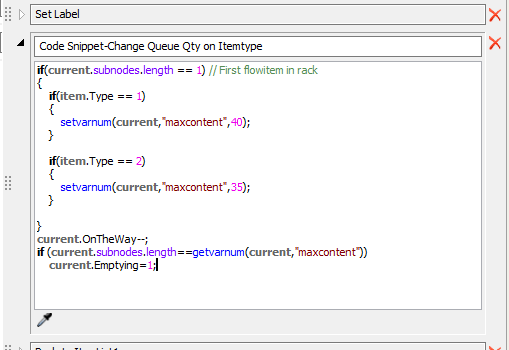
Please help me and this is my model.21053-22answer-2-1.fsm