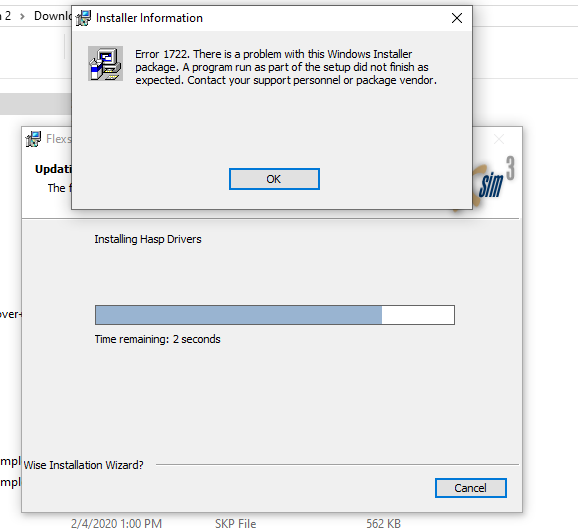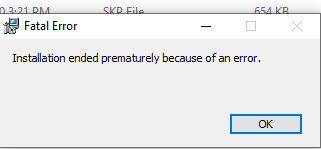I'm unable to install Flexsim 3.5 in my Windows 10 PC, the installation is being aborted by showing Error-1722, I've attached the error screenshots, please find the attachment. I've used licensed Flexsim 3.5 in windows 7 in the past, I want to use Flexsim 3.5 in Windows 10 now. How can I install Flexsim 3.5 in Windows 10 without any errors?