As shown in the below image there are two ways of Pushing the item to AGVWork list through Use Transport or through Send to Port. What's the difference it makes between them.
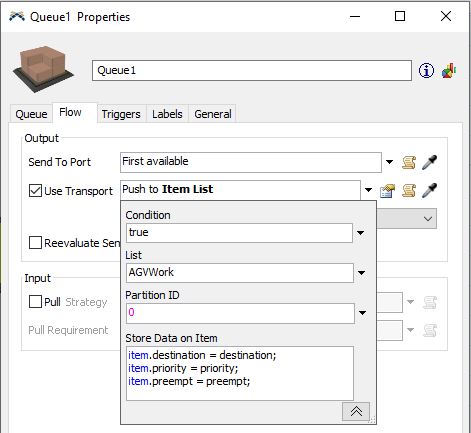
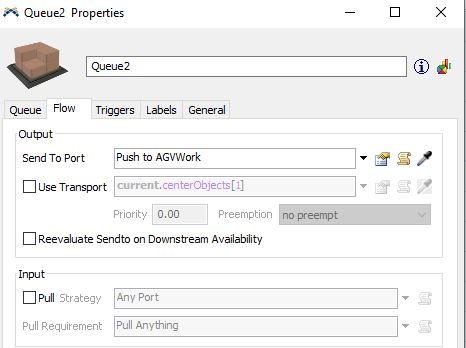
As shown in the below image there are two ways of Pushing the item to AGVWork list through Use Transport or through Send to Port. What's the difference it makes between them.
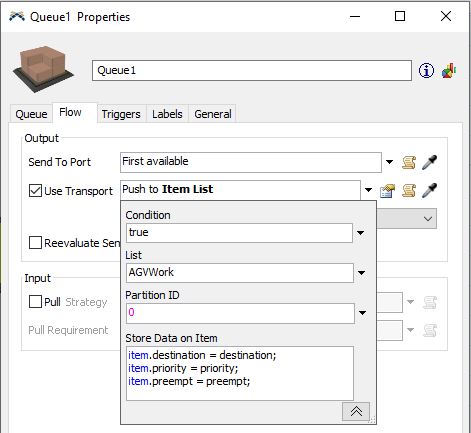
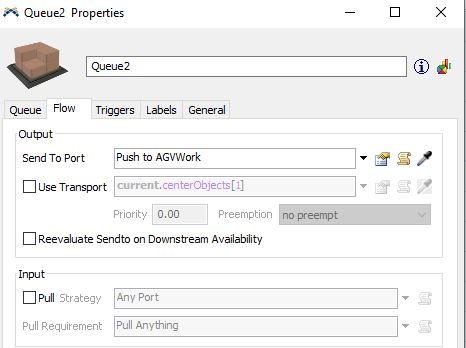
There is no functional difference between the two. You can choose either based on your preference, although I prefer the option in flow2 because I think it makes it more obvious to others what it is doing.
In your answer you said you prefer the option flow2. What's that option among the above two. Is that Send to Port or Use Transport.
@Braydn T Thanks for feedback.
In Tutorial 4.2 AGV's using Process Flow
Staging1 and Staging2 Processors uses Use Transport to Push item to AGVWork and again they uses Send to Port to Push to ItemsReadFor Delivery list. In LoadingDock they pull the items from the list as shown in below images.
Here my doubt is same item is getting pushed to two lists using Use Transport and Send to Port, how is this happening. It looks bit confusing to send one item to two different lists?
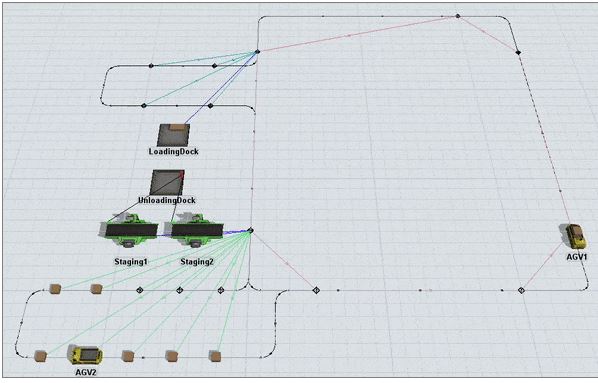
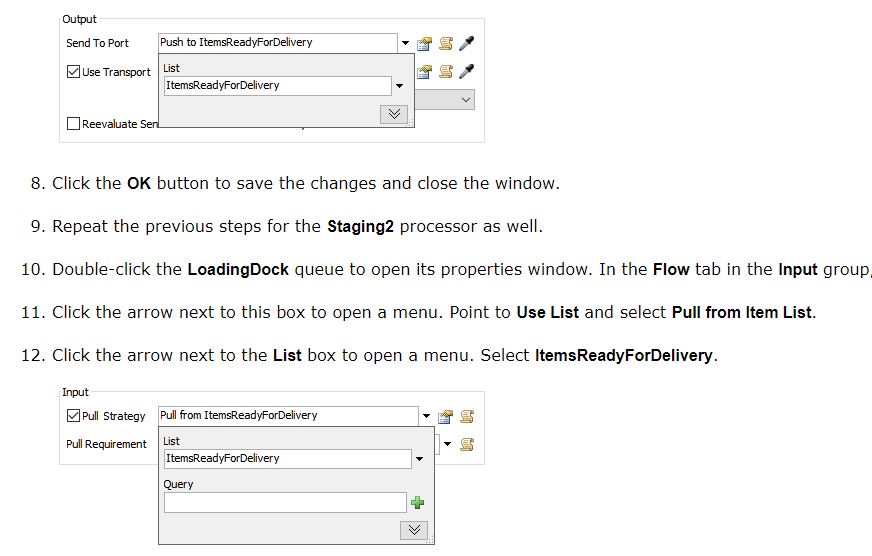
15 People are following this question.
FlexSim can help you understand and improve any system or process. Transform your existing data into accurate predictions.
FlexSim is a fully 3D simulation software environment. FlexSim can be used to simulate any process in any industry.
FlexSim®, FlexSim Healthcare™, Problem Solved.®, the FlexSim logo, the FlexSim X-mark, and the FlexSim Healthcare logo with stylized Caduceus mark are trademarks of FlexSim Software Products, Inc. All rights reserved.
Privacy | Do not sell or share my personal information | Cookie preferences | Report noncompliance | Terms of use | Legal | © Autodesk Inc. All rights reserved