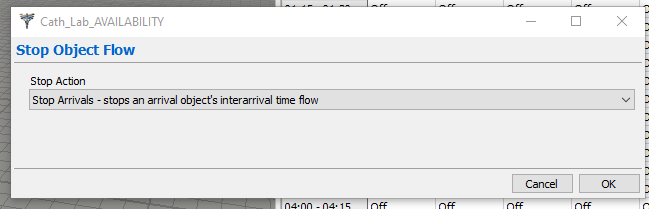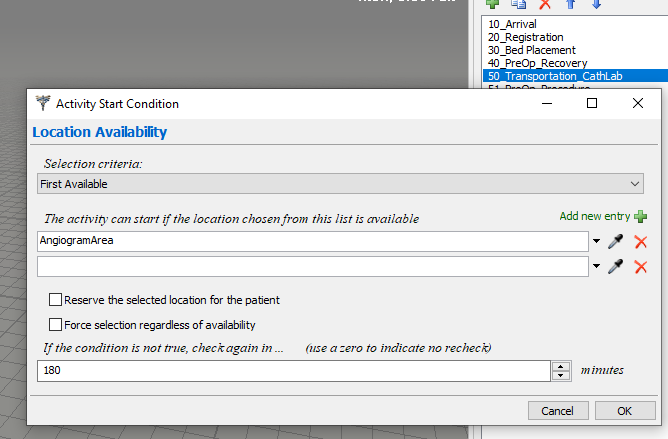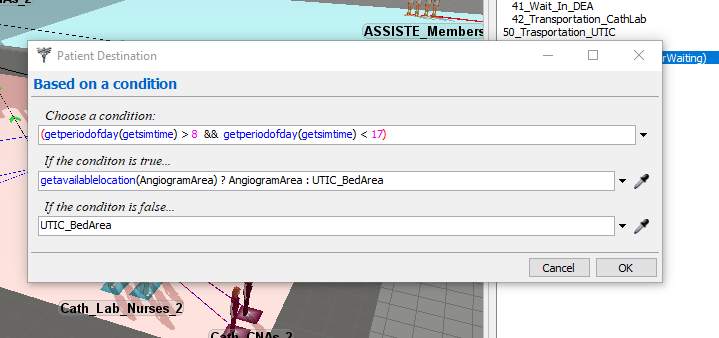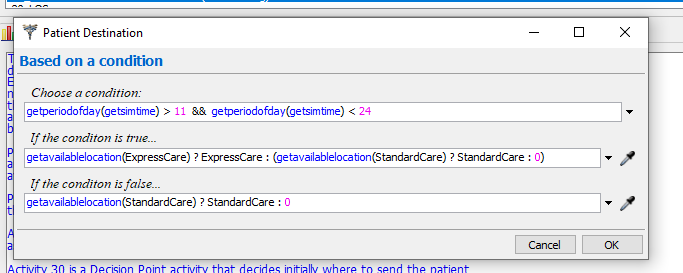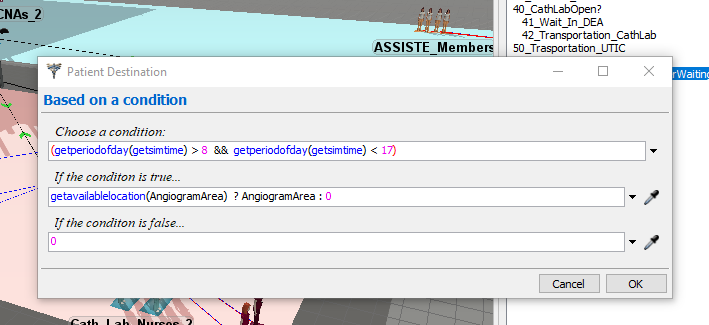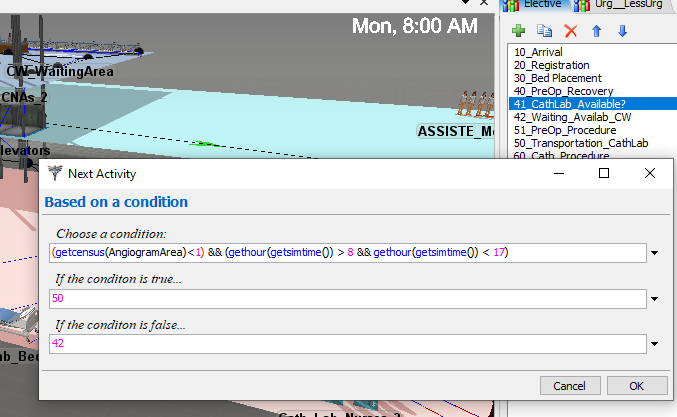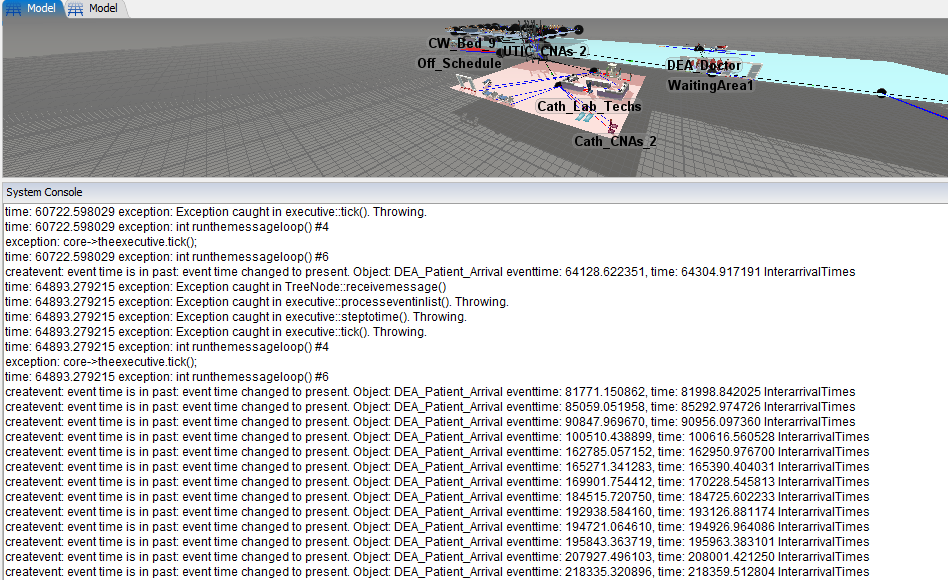I have a question. I am modeling a Cardiology Department, in which there is a Cath Lab (Angiogram Area in the model) which is available from Mon-Fri from 8AM to 17 PM, but it can be opened for Urgent Patients, hence for some of the PCI I modeled. I selected the Stop Arrival type for stop object flow of the Cath Lab and I added any time Less Urgent or Elective patients need operation to check the Angiogram Area availability, inserting the first available location in activity start condition. In this way Urgent patients will not wait, but the other will follow the schedule availability of the lab, right?
I have noticed that it there may be also another problem, since if I let the simulation go, after a while patients remain stuck in the entrance, since some of the patients remain more than the inserted process time in the Lab. Is this a problem related to shift of the Cath Lab?
Then, I don't know if it is related or not with this problems with the Lab, but some of the dashboard I created are not updated during the simulation. What is the problem?
I attached my model:
Thank you!