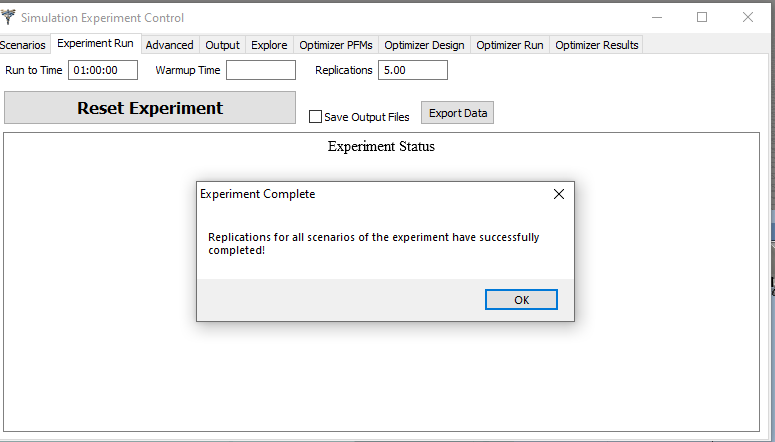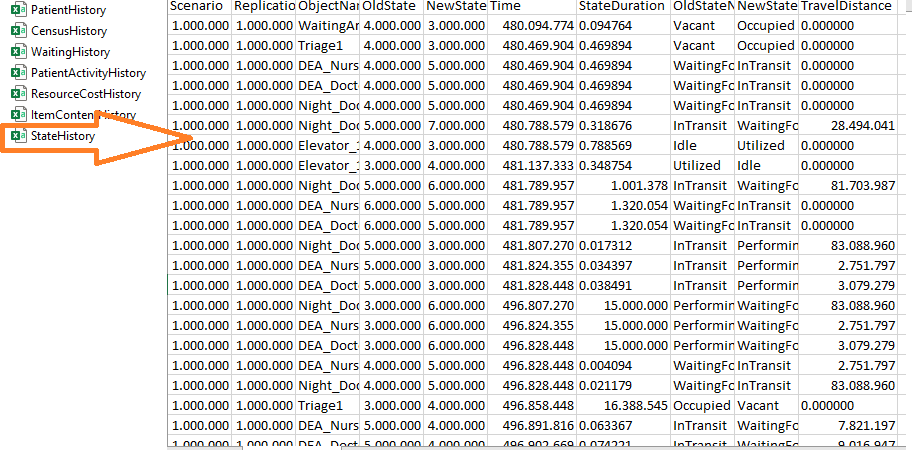Hi! Is there any manual or reference to see for checking results of Excel exports of the Experimenter? For instance the meaning of Waiting Status file and so on?
question
Experimenter
Hi @Emanuela M,
I'm not sure what exactly you're looking for in terms of the experimenter results. Here are some links to some possible User Manual sections that you may find useful:
Thank you, I have already read this. My problem is that I cannot see the Experimenter Result. I set the variables, the scenarios and the performance measures, I run the Experimenter, the bars become green and a message of successful completion of all scenarios and replications is shown.
But I do not see any Performance Measure Results tab or the View results button. I don't know if this is because the Experimenter of Healthcare module 5.3.10 is different or if I have some problems. I also attached the tree node of my model related to the experimenter.
The only thing I can do is Exporting CSV after having run the simulation, and in this case I would like to know the meaning of each of the tables that I can export, as in the picture below.
You're right in that FlexSimHC 5.3 does not have the Performance Measures that, say, FlexSim 20.0 has. It wasn't integrated until later, I believe.
You can export those data tables as CSV files and then use other software packages to help visualize them or there is a way to create charts using that data within FlexSimHC. I'm going to tag @Cliff King to request his thoughts on this, as I don't have as much experience with the HC environment. Hopefully he can find a suitable workaround for your situation.
I tried to open the model I built with the new version of Flexsim and in this case I can see the tabs and buttons, the only problem is that I don't have the model exactly, since patients, staff and resources are missing. So I don't thik it is a good idea
1 Answer
I think this post (https://answers.flexsim.com/questions/79492/raw-data-for-dashboard-metrics.html?childToView=80370#comment-80370) may answer a lot of your questions. Let me know what questions you still have after reading through the post.
There is not cross-over or campatibility between HC 5.3 and HC 2020 by the way.
I think I have now the data and the statistics I needed, the only point is that this error exception: Exception caught in flexscript execution of VIEW:/active/PatientWaitChartSettingsGUI596680786/AreaGroupList>coldlinkx line 38 instruction 104. Discontinuing execution. continues to appear in the system console and I cannot understand what it means.
Errors that start with "View:/active..." are unfortunately very common in HC5. These types of errors do not adversely affect the model itself because they apply only to the view windows themselves. They are caused when links are broken between the window display and the associated data point in the model as a result of the computer not being able to keep up with mouse clicks, keyboard entries, running the model and refreshing the display. You can usually resolve the errors by closing and reopening the window the error occurs in. In the case of dashboards, you may have to open the properties window for the offending chart and then click OK. If this doesn't work, delete the chart and recreate it. These types of errors have been suppressed in HC 2020 by the way.
Thank you! You literally saved me in constructing this model :)
question details
15 People are following this question.