As shown in below image, Travel to Unload Point and Travel to Stop both are travel tasks to same destination. Trying to understand how it is helpful to have two travel tasks?
Attache is the model for reference.
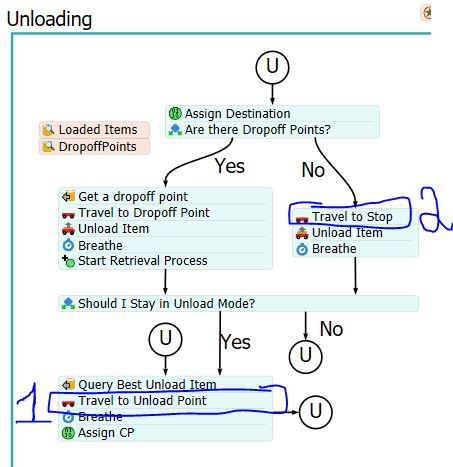
As shown in below image, Travel to Unload Point and Travel to Stop both are travel tasks to same destination. Trying to understand how it is helpful to have two travel tasks?
Attache is the model for reference.
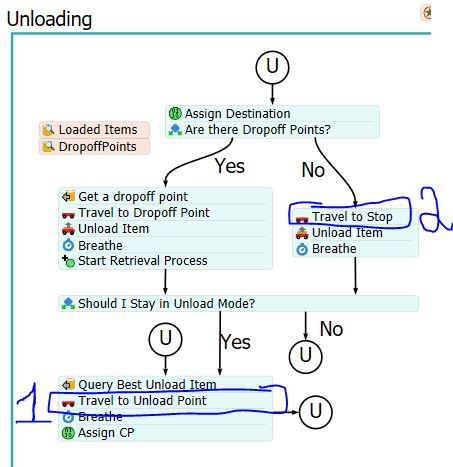
These are two different travel tasks to two (potentially) different destinations.
Number 2 in your diagram happens first, and makes the AGV stop at the item's destination control point and then unload the item to the destination.
Once the AGV has unloaded the item, it is going to check if it should stay in unload mode (Should I Stay in Unload Mode?). It will stay in unload mode if the AGV has an addional item to unload (the AGV has multi-item capacity), and the user has set the process flow variable UnloadToEmpty variable to 1, meaning once the AGV starts unloading, it should unload completely before loading again.
In this case, it will figure out which of its next loaded items it should unload next (Query Best Unload Item), travel to the point where that next item should be unloaded (Travel to Unload Point) and jump back into the main loop, which will subsequently cause the item to be unloaded.
In some situations, the destination for Travel to Unload Point will be the same as the destination for Travel to Stop, but in many cases it will not, so Travel to Unload Point is NOT a redundant travel task. Travel to Stop travels to a first item's unload location, and Travel to Unload Point travels to a second item's unload location.
The point of the AGV template is to understand one way AGVs could be used/programmed, and to allow for extension. You could move that travel point. But you could also have the stop be in a different place, so you could want to keep it.
17 People are following this question.
FlexSim can help you understand and improve any system or process. Transform your existing data into accurate predictions.
FlexSim is a fully 3D simulation software environment. FlexSim can be used to simulate any process in any industry.
FlexSim®, FlexSim Healthcare™, Problem Solved.®, the FlexSim logo, the FlexSim X-mark, and the FlexSim Healthcare logo with stylized Caduceus mark are trademarks of FlexSim Software Products, Inc. All rights reserved.
Privacy | Do not sell or share my personal information | Cookie preferences | Report noncompliance | Terms of use | Legal | © Autodesk Inc. All rights reserved