Hello friends, I have a problem that I want to consult.I have got a model that I want to edit.26418-joey.fsm For the current pickup truck, the truck will run to "Queue Out". What I want to fix is when someone takes the transporter to pick up the box at "Plane Out5", the truck will run to "Out2".I don't know what function to use to separate the trucks, go to "Queue Out "or" Out2 ".Because the logic of pulling products out of my queue is sorting from slightly older products. Please help recommend me. Thank you very much.
question
How do I determine the truck pick up points?
1 Answer
@joey I do not see a queue called Out2, but I think when you pull from the list before you acquire the truck, you could check that items location using token.pulled.up. You could have a custom code block with some conditional if statements. If the token.pulled.up is Queue1 or Queue2 in plane out, set the label token.destination to out1. if its queue 1 or queue2 in plane out5, then set destinatio to out 2. Then have the truck travel to token.destination, and have the two transporters load into token.destination, and have the truck load from token.destination.
Hi @Braydn T The "Out2" I mentioned was "Queue1". I apologize.What you suggest "token.pulled.up" is for me to set this up, right?
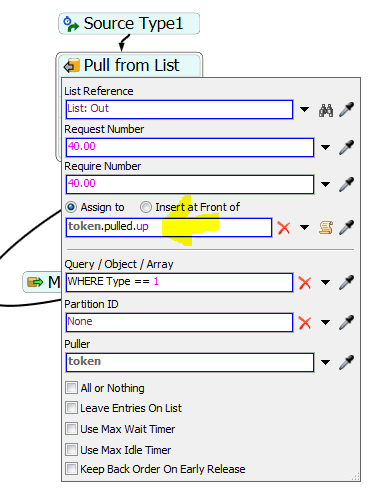
But I do not understand the instructions in this section. "Set the label token.destination to out1. If its queue 1 or queue2 in plane out5, then set destinatio to out 2" What do I do? Please introduce me more.
@joey You will have a custom code block that checks where the item is. This will be right after the pull from list. That is where you use token.pulled.up. Something like this:
if(token.pulled.up == whichever queue you are checking){
current.labels.assert("destination").value = whatever queue it should go to;
}
@Braydn T Is this an example of a code block or is this a code I need to add? “if(token.pulled.up == whichever queue you are checking){
current.labels.assert("destination").value = whatever queue it should go to;
}”. I don't understand.
Yes, it is an example of what you will need to put in a custom code block under the pull from list. You check the token.pulled.up to see which queue it is in. Once you know which queue it is in you can tell it which queue to go to.
I will make an example for you.
@Braydn Thank you for the sample in advance.I have edited the model but it was not successful. Maybe it's because I don't understand the code.
question details
14 People are following this question.
