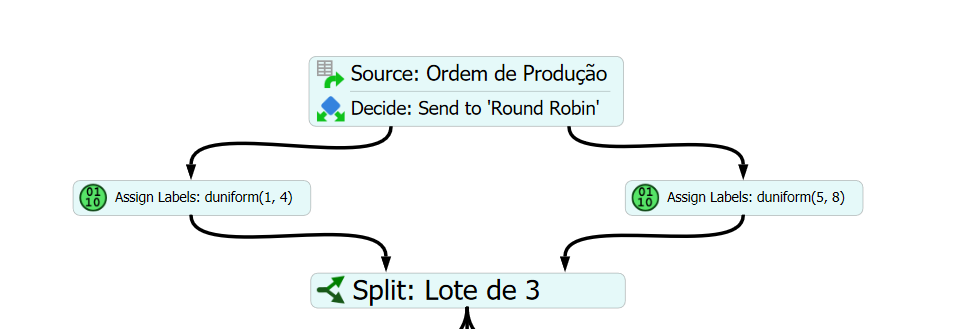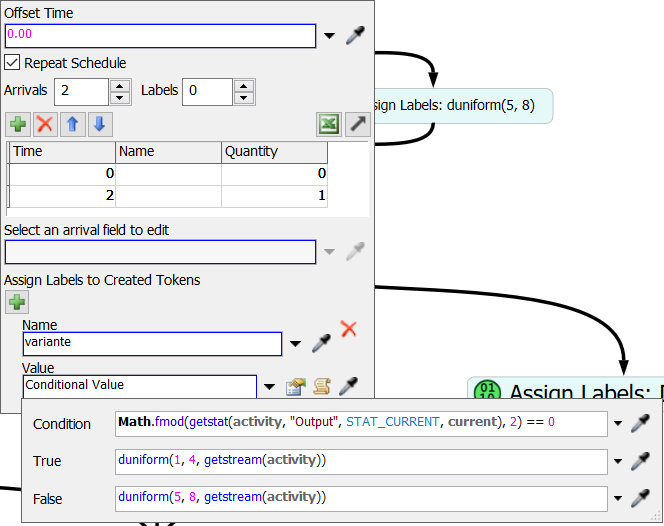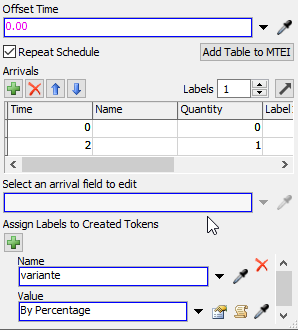How can i set alterning labels using percentage?
question
Alternating labels with percentage
You can do this one of two ways; You can either have a decide activity that send tokens through a ‘round robin’ connector (‘round robin’ means to alternate each connector in a series, so 1, 2, 1, 2, etc.) to an assign labels activity that assigns the value using your two different distribution. Like this:
The second option is to use the output statistic of your source activity as part of a conditional value assignment. Like this:
The condition I used basically says if the output statistic is even numbered, use the first distribution and if it’s odd numbered use the second.
@Maíra A I am not sure what you mean by alterning, but to create labels by percentage you choose to create a label in almost any create labels field (I will use a source in this example) and then choose by percentage for the value.
@Braydn T I'm sorry, i think that i wasn't very clear.
I want to have the first token with this distribuition
duniform(1, 4, getstream(activity))
The second with
duniform(5, 8, getstream(activity))
The third equal the first, the fourth equal the second...
What do you want to have that distribution? Is that the arrival time? Are those the potential values for the label?
question details
14 People are following this question.