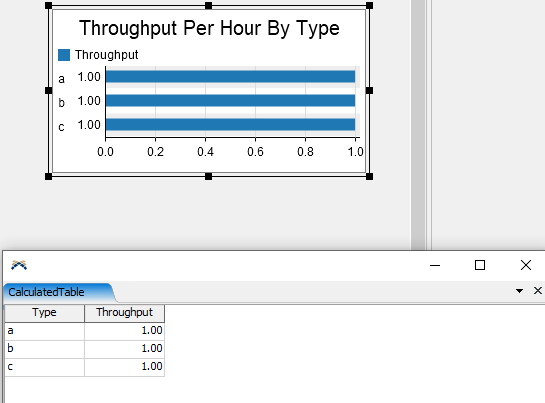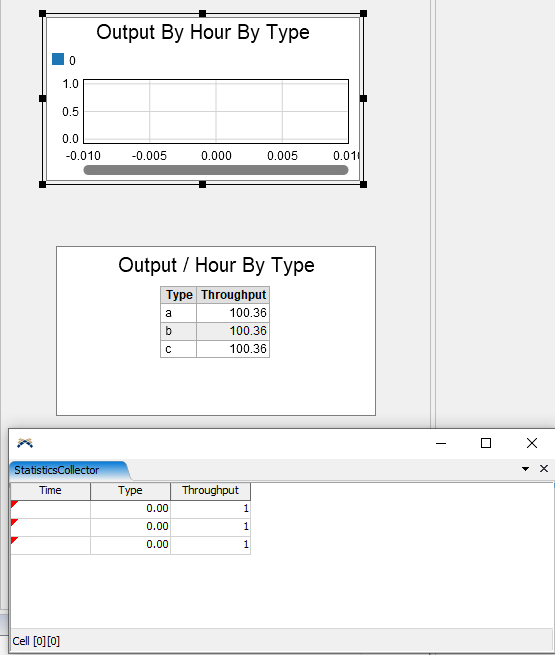Hello,
Since the update to version 20.1 I have a problem with the new Output Dashboard (old Throughput), specifically with "Output By Hour By Type" for Text labels.
I updated a model created in version 20.0 and the charts have stopped working, even if I create them again. Any idea?
Thanks a lot!