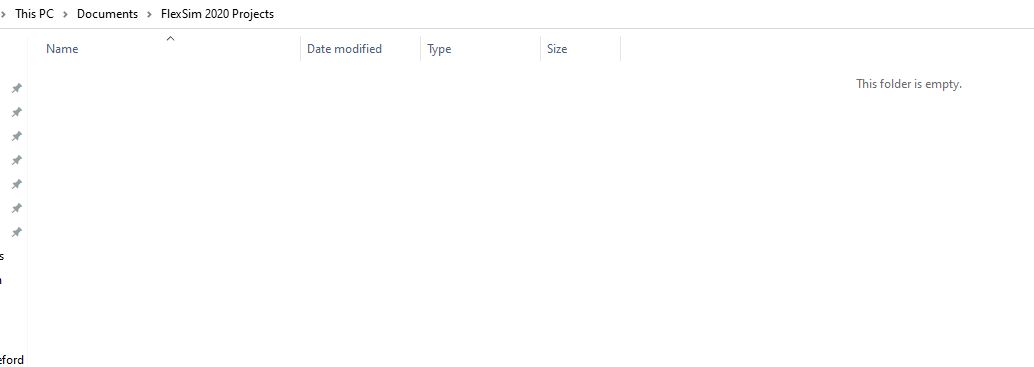After installation 20.1. FlexSIm2020Projects/tutorials/FlexSim20.1 folder is missing. 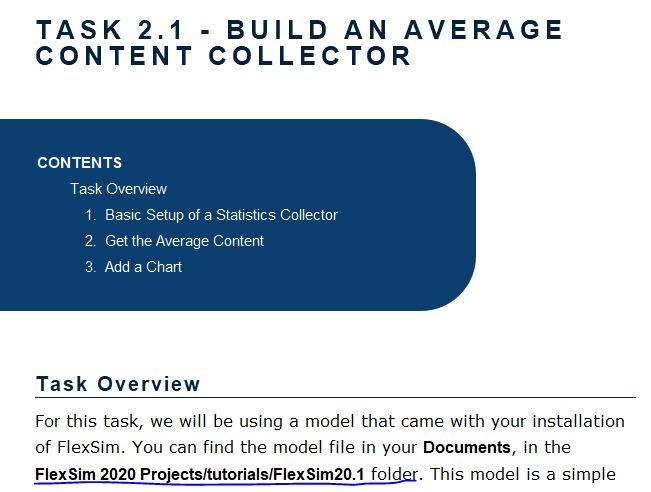
question
FlexSim2020Projects folder is missing after FlexSim 20.1 installation
1 Answer
Hi @Sudheer R,
I have installed the most recent release, 20.1.1. Looking at my file structure, I do have this folder:
D:\Users\ben.wilson\Documents\FlexSim 2020 Projects\tutorials\FlexSim 2020 Update 1
Under which I find a model named StatisticsCollectorTutorialModel.fsm (attached).
Perhaps the documentation just needs to be updated with this proper path, @Sam Stubbs?
Hi @Sudheer R, the installer should have created that model. I didn't do anything special to get it. You might try uninstalling 20.1.0 and installing 20.1.1.
And if that still doesn't get you that file, you can just use the copy of it that I posted to my initial answer above.
The files are installed to the project directories for the user that installed FlexSim. If someone else installed FlexSim, these files will be located under their Windows user profile. You could see if they can copy those files to a shared location.
question details
13 People are following this question.