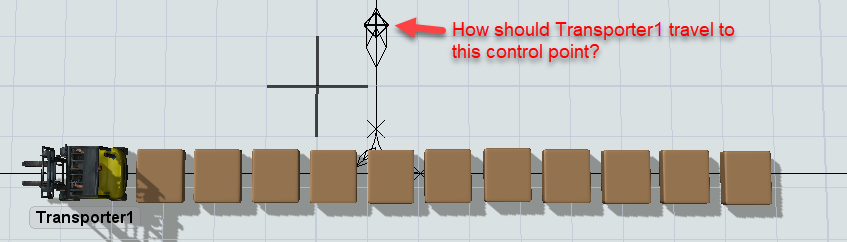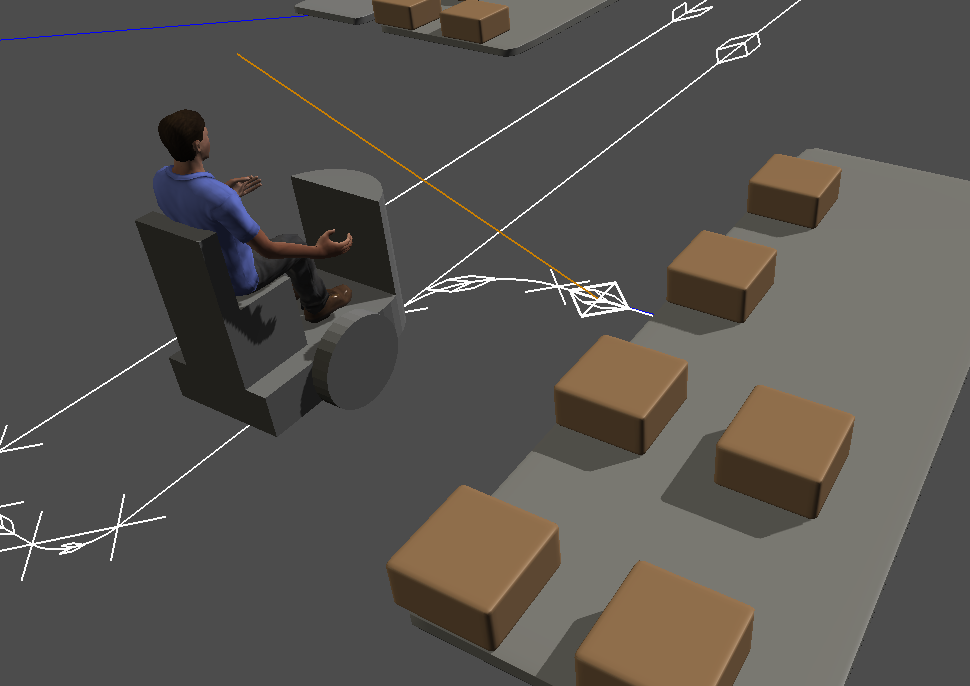Hi,
while developing a model, today I run into an issue.
I isolated the issue in the attached model (bug.fsm). Simply:
1. a process flow controls a TE;
2. TE loads two boxes from the model;
3. when the TE ends the second loading, AGV network returns an exception.
I found a workaround extending the agv network (no_bug.fsm), but I am not sure if it is a bug or my error.
Could you help me?
Thanks in advance!