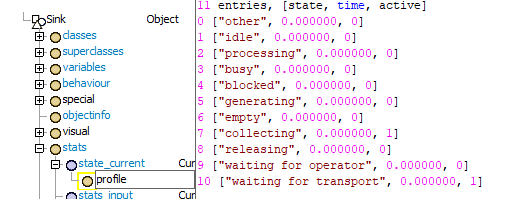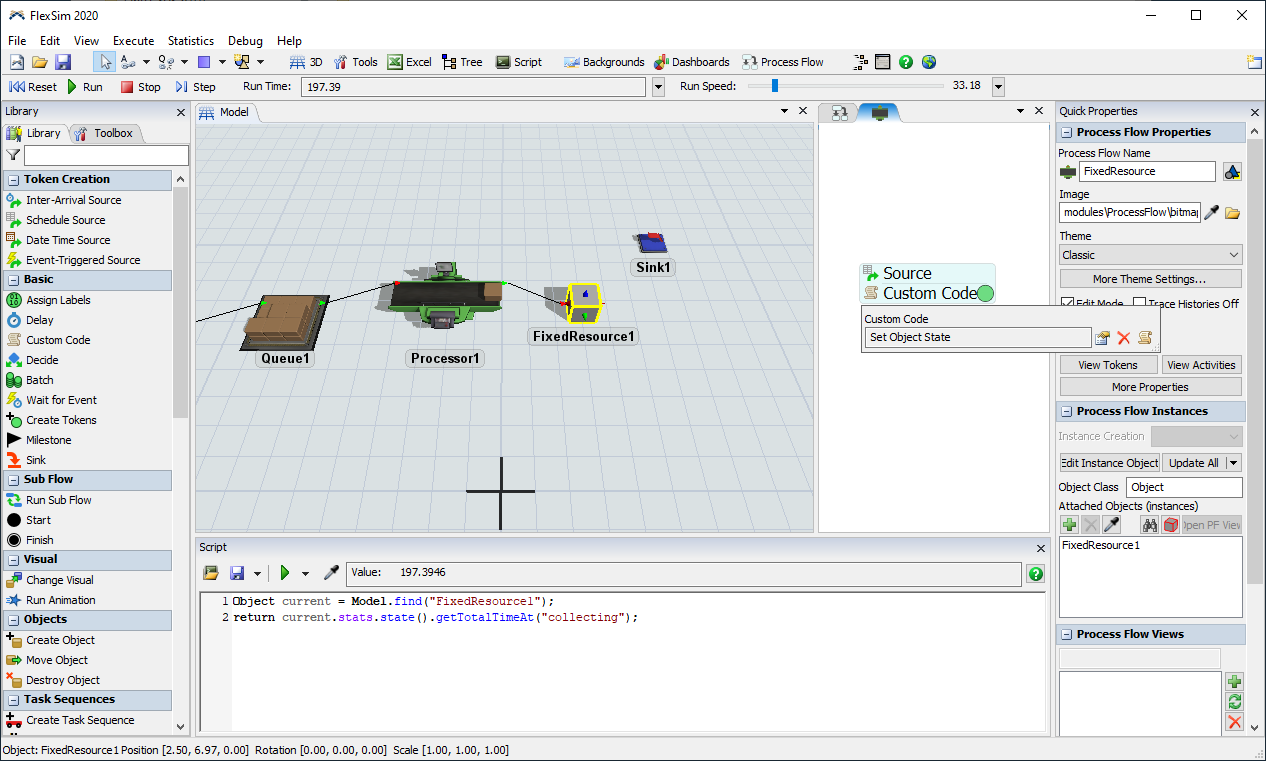Hi,
I asked this question before for getting the processing time of a Process Flow instance of a FixedResource from its tree.
https://answers.flexsim.com/questions/63315/how-to-get-process-time-of-an-instance-from-its-tr.html
I got a very good answer from @phil.bobo and now i am trying to do the same for getting the collecting time of a custom Process Flow Sink. For that I just modified a FixedResource to make it destroy all objects getting in and set its state to "collecting".
I tried using the same method
- current.stats.state().getTotalTimeAt("collecting")
but it returns 0 although the collecting time in the tree has a positive value. The tree looks like this on reset:
How should I proceed for getting the collecting time of a custom Sink via FlexScript ?Best regards,