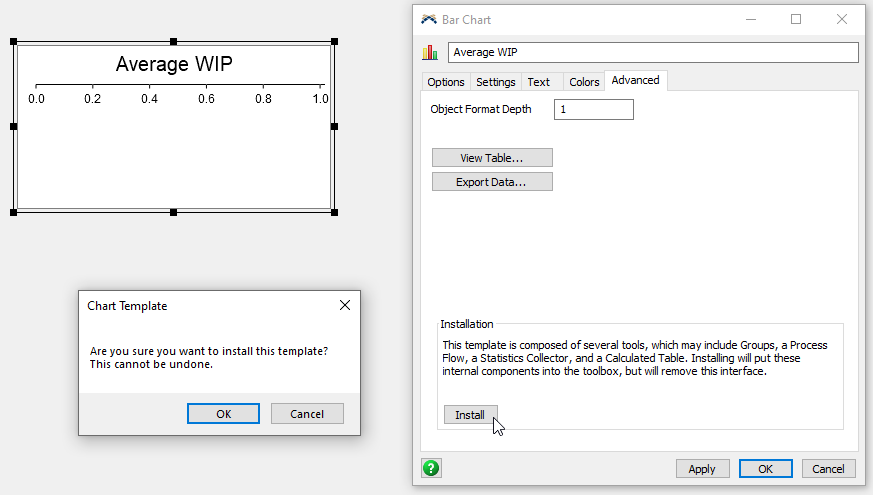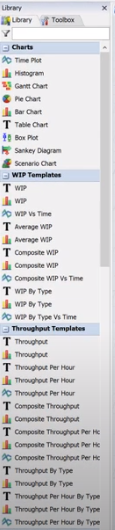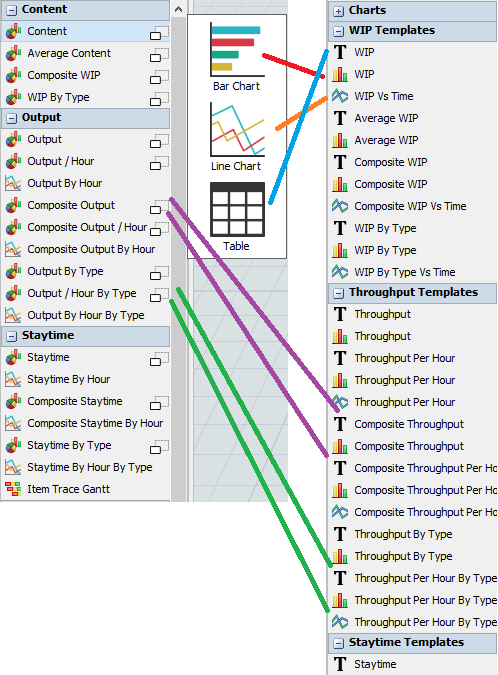question
Where are the WIP and Output chart templates?
I am new to FlexSim and am not able to find anywhere how exactly to install all the Chart Templates (Throughput, WIP, Staytime Templates). Should it be for each chart differently? How to remove them from Toolbox? How to group them in the Library?
What do you mean by "install all the Chart Templates"?
Why are you trying to install a chart template at all? "Installing" a chart template puts its internal tools (such as groups, statistics collectors, calculated tables, etc.) into your model as individual components in case you want to edit those components directly to change how the chart works.
Unless you want to modify the internals of how the chart is collecting the data, you don't ever need to "install" a chart template. You certainly don't need to install "all" the chart templates en masse.
I don't understand the purpose of your question. What are you trying to do?
Please see the image below. I want the Chart templates to show in the Library when I click on the Dashboard. Please let me know how to do so. Thank you for responding.
"I want the Chart templates to show in the Library when I click on the Dashboard. "
That's the default behavior of the software. It automatically does that.
What are you trying to do?
1 Answer
You are using 20.1. The screenshot you posted is from 20.0 or earlier.
In 20.1 we consolidated several of the templates in the dashboard library to make it easier to find specific templates. All the library items with a pop-out icon open a window showing all the available visualizations for that template. We also renamed the WIP section Content and the Throughput section was changed to Output.
The top three WIP templates can be found within the first Content entry.
Thank you @Matthew Gillespie. Now I get it.
I hadn't used the older version, hence the confusion. So I don't need to change anything.
Thank you, everyone.
question details
14 People are following this question.