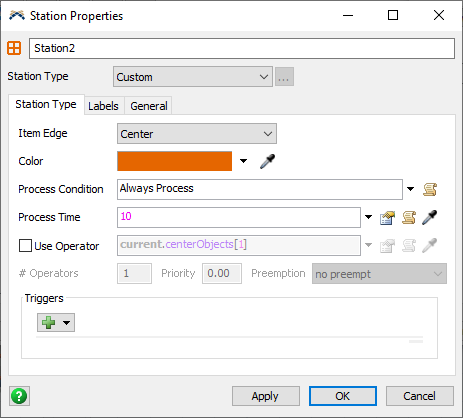Somebody can help me how to use the 3D station objects on conveyors?
question
1 Answer
You can think of a station object like a mix between a Decision Point and a Processor. You get all of the functionality of a basic decision point, but you also have the ability to specify a processing time and an operator to do the processing. This is especially useful for production lines where products move down a conveyor and are either processed by people or a machine (stamping, welding, etc). Take a look at the properties tab of the station for the different available fields.
You can also learn more through the User Manual Creating Conveyor Logic page and the Station page.
Thanks Matt,
Question, there are two operators on the line. I want to simulate the following scenario: the source produces 24 products, the first operator give way 12 units for second operator and get the next 12 units and so fourth. How can I simulate it using 3D station object?
Thanks
question details
13 People are following this question.