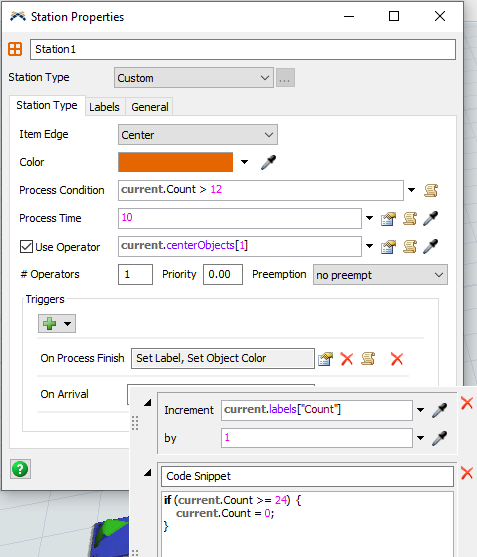Question, there are two operators on the line. I want to simulate the following scenario: the source produces 24 products, the first operator give way 12 units for second operator and get the next 12 units and so fourth. How can I simulate it using 3D station object?
Thanks7