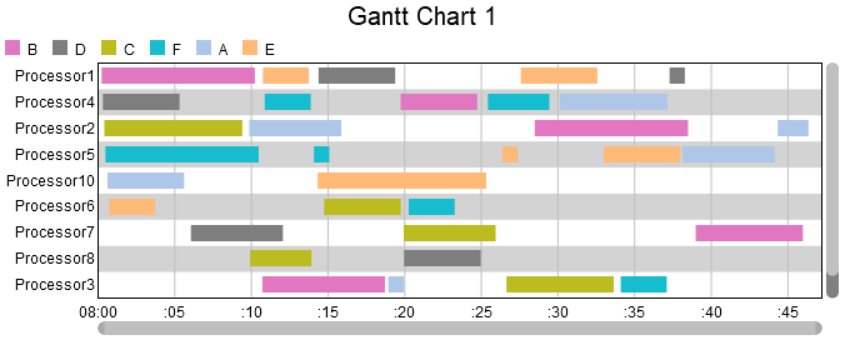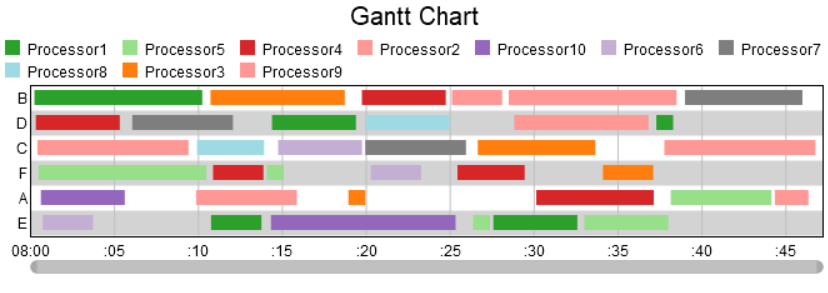Hello ,everyone!I am glad that the FlexSim community could offer us much help in simulation .This passage is asking for help about a Gantt chart at Production Scheduling Model.production-scheduling-Gantt-charts.fsm
I would like to get gantt Chart to show the result like this to show the production scheduling in FlexSim. And thanks Jordan Johnson for his kindness hand ...But there is something wrong with the model.
The ordinate of the Gantt Chart is not displayed in the order of the machine .It looks so uncoordinated...For example,It should be arranged with ascending order such as processor1,processor2,..,processor10 .Could you please tell me how to adjust it in right order?
I am looking forward to your reply.Thanks you again !